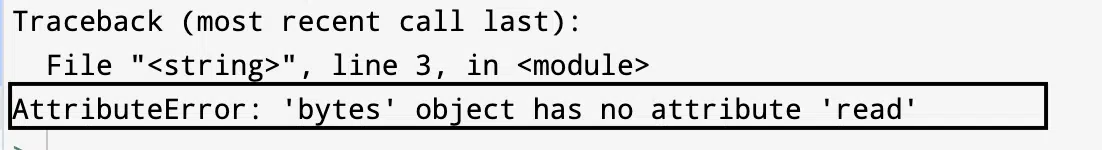Are you worried 😟about getting an error AttributeError: bytes object has no attribute read in Python 🤔?
One of the easiest programming languages to learn for total beginners is Python. Additionally, it is strong enough to be applied to applications for AI, ML, and IoT automation. However, despite the language’s simplicity, unexpected defects and errors still happen frequently.
Although there are more resources than ever available to learn to program, there are still some things that novice programmers frequently need to correct, mainly when dealing with encoding, objects, and other slightly more complex programming concepts that require a little more expertise and experience.
In this article, we’ll discuss the AttributeError: bytes object has no attribute read in Python, why it occurs, and how to fix ⚒️it. So without further ado, let’s dive deep into the topic. Let’s go over a few examples that will show this error’s causes and possible solutions.
Table of Contents
What is an AttributeError in Python?
Every programming language has a significant probability of producing errors or exceptions while programming. These mistakes result in the software not running. AttributeError is one of the most frequent errors in Python. When an attribute reference or assignment fails, the Python AttributeError exception is thrown.
When an attribute reference attempt is made on a value that does not support the attribute, the Python AttributeError is thrown. This may occur if a data type has a reference to a property or function that isn’t related to it. An AttributeError is thrown, for instance, when a method is called on an integer value.
For our general guide catering to discussing what the AttributeError in Python is and general fixes for how one can resolve it, you can find it here.
Why Does the “AttributeError: Bytes Object Has no Attribute Read” Error Occur in Python?
Bytes object has no attribute read occurs in Python when we use the .read() function from the object’s byte instead of its file object, and a read error occurs. Python’s .read() method returns the byte from the object’s file type as a string. We will investigate the best solutions in this post and reproduce this problem using examples.
Create an object of type “byte” and use the .read() method. It will encounter the same error.
Let’s see an example 👇
Code
str = 'data' my_data = bytes(str,'utf-8') my data.read
Output
You can see in the above example the same method was used to convert a string object into a byte type and then to read this file by using the .read() function. That is why it is throwing the same error.
How to Fix the “AttributeError: Bytes Object Has no Attribute Read” Error in Python?
To fix the error “bytes object has no attribute,” we have two different alternate solutions.
- Convert byte to string and write in file
- Use JSON response
Method 1: Convert Byte to String and Write in File
It’s simple because we already know that byte objects don’t support the read() function. However, I converted it to str before writing it to the file. If you want to keep the current code, use this method. Let’s see an example👇
Code
my_str = b" The Meeting is at 2 pm."
my_arr=my_str.decode()
f= open("file.txt","w+")
f.write(my_str)
f.read()
Output
The meeting is at 2 pm.
As we have seen in the above example, we have written our string text in the file file.txt in byte format and then converted that byte to string. Using the .read method, we have read the text in the file.
Method 2: Use JSON Response
You can use a function that outputs the object’s byte type. For your code base to be converted to a format that returns the file type of the object, changes must be made. let’s see an example
Code
import urllib.request import json response = urllib.request.urlopen('http://maps.googleapis.com/maps/api/geocode/json?address=google/.json').read() jsonResponse = json.loads(response.decode('utf-8')) for result in jsonResponse['status']: print (result)
Output
R E Q U E S T _ D E N I E D
In the above example, we are using a URL to access a JSON file. The JSON file is already filled in. We just have to change the response and read the data in the keyword status, which is “Request Denied.”
Conclusion
To summarize the article on what attribute error is in python. What causes the error “Bytes object has no attribute read”? And how to fix the Bytes object has no attribute read in Python.
Furthermore, we’ve seen that using JSON responses and converting bytes to strings, and writing them to files are two approaches that help fix the Bytes object’s no attribute read error in Python.
The important thing to remember is that the read() method must either not be used or the object must be changed to a file object before applying it in order to fix the problem.
Let’s have a quick recap of the topics discussed in this article.
- What Are Attribute Errors in Python?
- Why does Attributeerror: Bytes Object Has No Attribute Read Occur in Python?
- How to Fix Attributeerror: Bytes Object Has No Attribute Read in Python?
- Convert byte to string and write in file
- Use JSON Response.
If you’ve found this article helpful, don’t forget to share and comment below. 👇: Which solutions have helped you solve the problem?