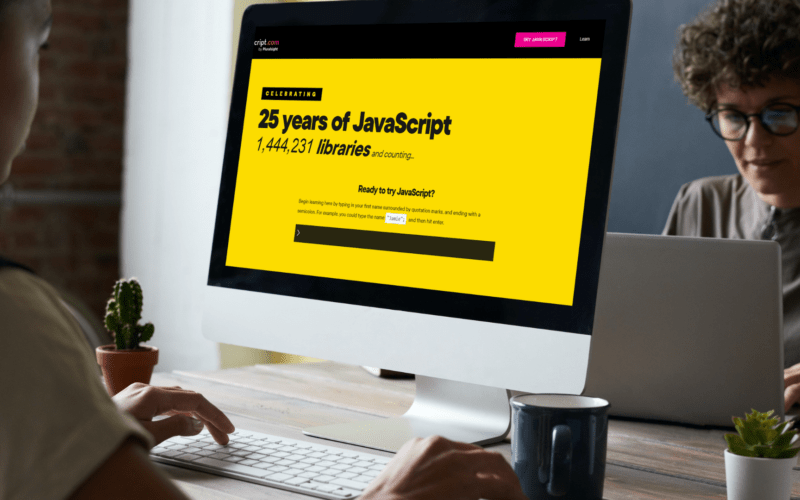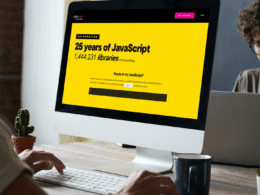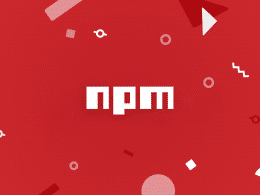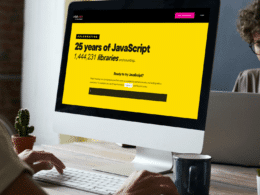Do you want to find the length of a dictionary in JavaScript, but are not sure how to do it? Well, take it easy and read this article to the end to clear your confusion 😀.
In this article, we’ll discuss what is a dictionary, and how to declare a dictionary in JavaScript. In addition to that, we’ll see how to find the length of the dictionary in Javascript, so without further ado, let’s answer the questions along with examples!
Table of Contents
What is a Dictionary in JavaScript?
Dictionary is not a native data type of JavaScript, but we can use Objects as a dictionary. Objects are quite flexible, and we can use them in place of dictionaries. Objects work like dictionaries, so we can use them to create key-value pairs.
Dictionaries are used to store each value with a unique key, and we can easily access these values with their respective keys. Dictionaries make storing and reading data much easier and fast.
How to Create a Dictionary in JavaScript?
In JavaScript, we can create a dictionary using two methods the object literal and new keyword.
The general syntax to create a dictionary in JavaScript is:
var dict={' '};
var dict= new Object();
Now let’s see an example in which we create a dictionary object and see how to access its key and value:
Code
console.log("Dictionary Example");
// Create a dictionary
var dict = {
Name: 'Zeshan',
Age : '30',
Job: 'Web Developer',
Skills : 'PHP'
};
// We can access keys and values
console.log(Object.keys(dict));
console.log(Object.values(dict));
Output
Dictionary Example [ 'Name', 'Age', 'Job', 'Skills' ] [ 'Zeshan', '30', 'Web Developer', 'PHP' ]
Why do We need to Know About Dictionary Length?
Sometimes in JavaScript, we need to handle large datasets to store and analyze them and in most cases, we use the dictionary data structures for it. And knowing the length of can the dictionary can be a useful task to either iterate through it or for any other purposes.
How to Find “Dictionary Length in JavaScript”?
We have two different methods to find the Length of a dictionary in JavaScript:
- Object.keys().length
- hasownproperty()
- Object.values().length
- Object.entries().length
Now let’s discuss both ways and explore how we use them.
Method 1: Using The Object.keys().length
Object.key(obj) returns an array of keys string, and the length property tells us about the length of the associated string. We use both of them together to find the length of a dictionary.
Now understand this method with the help of an example:
Code
console.log("Method 1 of finding Length of a Dictionary");
var dict = {
Name: 'Zeshan',
Age : '30',
Job: 'Web Developer',
Skills : 'PHP'
};
// We can access keys and values
console.log("Length of Dictionary:", Object.keys(dict).length);
Output
Method 1 of finding Length of a Dictionary Length of Dictionary: 4
In this example, we got the length of a dictionary with the help of Object.keys() and length property.
Method 2: Using The hasOwnProperty()
hasOwnProperty() method is used to check whether the object specified property is its property. The for loop is used to iterate along the dictionary. By using these two together, we can calculate the dictionary length. To understand this concept more precisely, let’s take a look at this example:
Code
console.log("Method 2 : finding Length of a Dictionary");
var dict = {
Name: 'Zeshan',
Age : '30',
Job: 'Web Developer',
Skills : 'PHP'
};
// Use of hasownproperty in for loop
var length = 0;
for (var i in dict)
{
if (dict.hasOwnProperty(i))
length++;
}
console.log("Length of the dictionary:", length);
Output
Method 2 : finding Length of a Dictionary Length of the dictionary: 4
In the above example, we use for loop to iterate along the dictionary, and in each iteration hasOwnProperty() method checks whether the dictionary property is its property. If hasOwnProperty() returns true, then the length variable increased by one, so we got the length of a dictionary in the end.
Method 3: Using The Object.values().length
You can also use the Object.values() function to get an array of the values in the object, and then use the length property of the array to get the number of values in the object. Here’s an example:
const dict = {
name: 'John',
age: 30,
city: 'New York'
};
const length = Object.values(dict).length;
console.log(length); // Output: 3
This code uses the Object.values() function to get an array of the values in the object, and then uses the length property of the array to get the number of values in the object, which is also 3.
It’s worth noting that in JavaScript, the length property of an object does not give you the number of key-value pairs in the object. Instead, it gives you the number of elements in an array-like object, or the number of characters in a string. To get the number of key-value pairs in an object, you will need to use the Object.keys() or Object.values() function as described above.
For example, the following code will not work as expected:
const dict = {
name: 'John',
age: 30,
city: 'New York'
};
const length = dict.length; // This will not work!
console.log(length); // Output: undefined
Instead, you should use the Object.keys() or Object.values() function to get the number of key-value pairs in the object, as shown in the examples above.
Method 4: Using The Object.entries().length
It’s also worth noting that you can use the Object.entries() function to get an array of the key-value pairs in the object, and then use the length property of the array to get the number of key-value pairs in the object. Here’s an example:
const dict = {
name: 'John',
age: 30,
city: 'New York'
};
const length = Object.entries(dict).length;
console.log(length); // Output: 3
This code uses the Object.entries() function to get an array of the key-value pairs in the object, and then uses the length property of the array to get the number of key-value pairs in the object, which is 3.
By using the Object.entries() function, you can get an array of the key-value pairs in the object, which can be useful if you need to access both the keys and values of the object in a loop. For example:
const dict = {
name: 'John',
age: 30,
city: 'New York'
};
for (const [key, value] of Object.entries(dict)) {
console.log(`${key}: ${value}`);
}
// Output:
// name: John
// age: 30
// city: New York
This code uses the Object.entries() function to get an array of the key-value pairs in the object, and then uses a for...of loop to iterate through the array. The [key, value] destructuring assignment is used to assign the key and value of each pair to separate variables, which are then used to print out the key-value pairs.
By using the Object.entries() function and a loop, you can easily iterate through the key-value pairs of a dictionary in JavaScript and perform an action on each element. This can be useful if you need to access both the keys and values of the object, or if you need to perform an action on each element of the object.
Conclusion
To conclude the article, on how to find the length of a dictionary in JavaScript. We discuss two approaches to checking the length of a dictionary. In the first method, we use a combination of the Object.keys() method and length property. On the other hand, in the second method, we iterate through for loop and find the length with the help of hasOwnProperty().
This can be useful if you need to perform an action on each element of the dictionary, or if you need to check the size of the dictionary for other purposes.
Let’s have a quick review of the topics debated in this article.
- What is a dictionary?
- How can we declare a dictionary?
- Why do we need to know about dictionary length?
- How to find the length of a dictionary in JavaScript?
- The Object.keys().length method.
- The hasownproperty() method.
- The Object.values().length method.
- The Object.entries().length method.
If this article is useful and solves your puzzle, don’t forget to share it with your coding fellows—also, comment below 👇 Which solution work in your case?
Happy coding!🥳