Would you like to learn more about the “SyntaxError: can’t assign to function call” error and how to troubleshoot and fix it 🤔? Don’t fret; we have given you answers. 😀
Python’s programming language is based on function calls and variable definitions. Therefore, the source code can be used repeatedly. The usage of arguments allows for the dynamic activation of functions, which may be called while altering specific values to provide a new result or stream of instructions. Inappropriate use of it will result in a syntax error.
The SyntaxError: can’t assign to function call error in Python occurs when you try to assign a value to the result of a function call. This is not allowed in Python because function calls are expressions and cannot be used as values (the left side of an assignment statement).
To resolve this error, you need to either assign the result of the function call to a variable and then assign a value to the variable or modify the function to return a mutable data structure that can be modified, such as a list or a dictionary.
So without further ado, let’s dive deep into the topic and see some causes and solutions! 👇
Table of Contents
What is a Function Call in Python?
In programming, a function call is an act of executing a function. A function is a block of code that performs a specific task and can be called multiple times from different parts of your code.
When you call a function, you pass in arguments (if required), and the function performs its task and returns a result. The result of the function call can be assigned to a variable, used as an argument for another function call, or simply displayed to the user.
Here’s an example of a function call in Python:
Code
def my_function(x): return x * 2 result = my_function(10) print(result)
Output
20
In this example, the function my_function takes in a single argument x, multiplies it by 2, and returns the result. Next, the result of calling my_function(10) is assigned to the variable result, and finally, the value of the result is printed, which is 20.
Why Does the “SyntaxError: Cannot Assign To Function Call” Error in Python Occur?
When you attempt to assign a function call to a variable, the error SyntaxError: can’t assign to function call is shown. This occurs when you assign a function call’s value to a variable in the wrong sequence. Use the appropriate variable declaration syntax to fix this issue. The value you wish to give the variable occurs after the equals sign and before the variable name.
For example, the following code would cause this error:
Code
def my_function(): return 82 my_function() = 79
Output
This code will result in a SyntaxError: cannot assign to function call error. This error occurs because you are trying to assign a value to the result of the function my_function, but in Python, you can only assign values to variables or object attributes, not to function calls.
When you call a function, it returns a value, but that value is not a variable to that you can assign a new value. For example, in the code you posted, my_function() returns the value 89, but you are trying to assign the value 79 to it, which is not allowed.
How to Fix the “SyntaxError: Can’t Assign to Function Call” Error in Python?
To fix the error, you need to assign the result of the function call to a variable and then assign a value to that variable.
Here is an example to demonstrate the solution:
Code
def my_function():
return 89
result = my_function()
result = 79
print("The value:",result)
Output
The value: is 79
The code first defines a function my_function which returns the value 89. Then, the result of calling my_function is assigned to the variable result. Finally, the value of the result is reassigned to 79, and the final value of the result is printed.
Conclusion
In conclusion, the SyntaxError: cannot assign to function call occurs in Python when you attempt to assign a value to a function call, which is not allowed. You can only assign values to variables or object attributes in Python, not to function calls.
To resolve this error, you need to assign the result of the function call to a variable and then assign a value to that variable. This allows you to manipulate the result of the function call and use it in your code.
In this way, understanding and resolving the SyntaxError: can’t assign to function call is essential to becoming a proficient Python programmer.
If you found this helpful article, please comment below 👇 and let us know which solutions worked best for you.








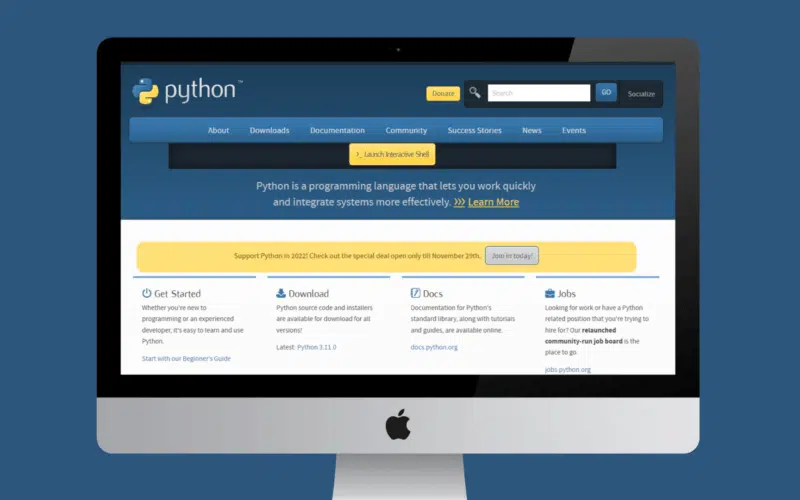
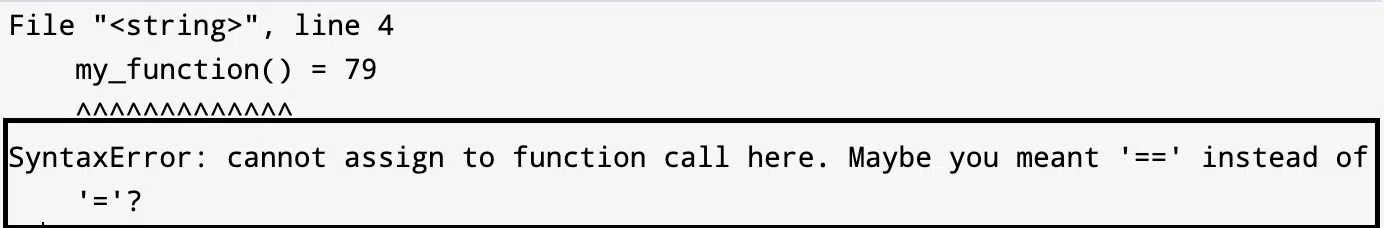



![FileNotFoundError [Errno 2] No Such File or Directory](https://guidingcode.com/wp-content/uploads/2022/12/FileNotFoundError-Errno-2-No-Such-File-or-Directory-8-260x195.png.webp)