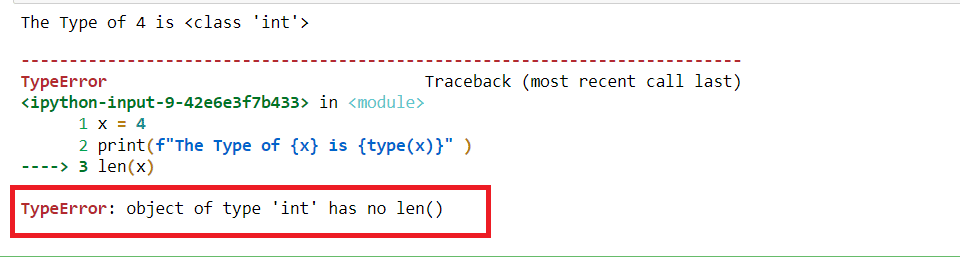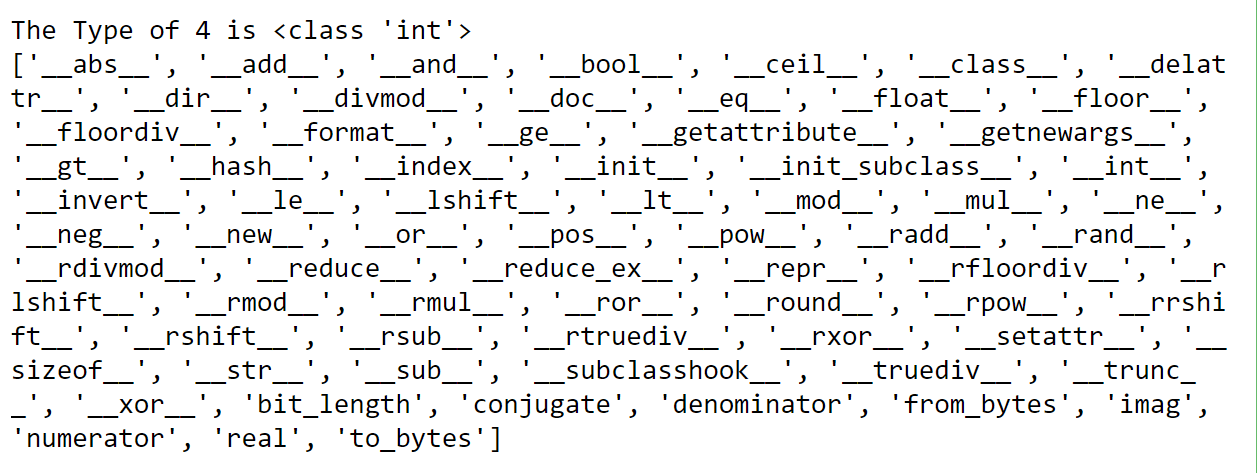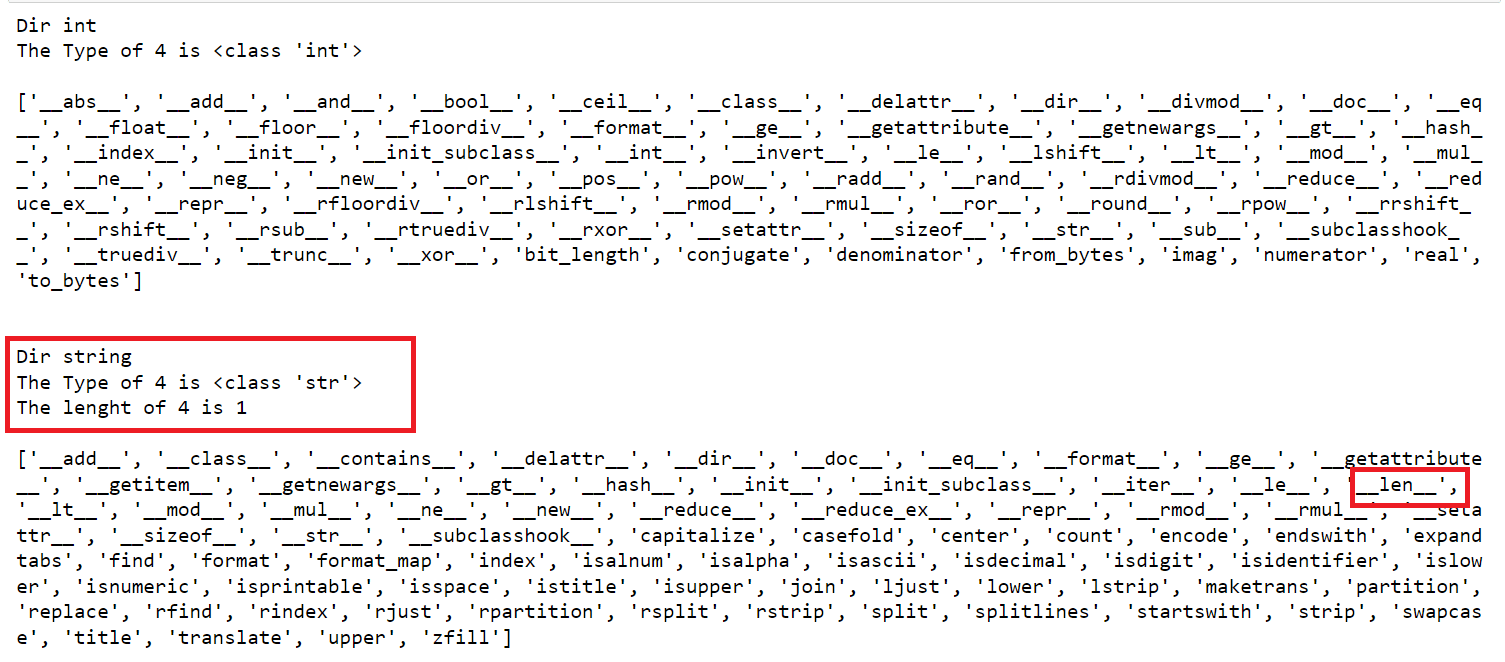Are you trying to find the length of an integer value 🤔 and getting the “TypeError: object of type int has no len” error when developing with Python?
In Python, we can only find the length of iterable objects such as lists, strings, tuples, etc. but not individual integer values because we can iterate through iterable objects, whereas an individual integer value isn’t iterable. So we cannot find the length of an integer. Otherwise, we’ll get the “TypeError: object of type ‘int’ has no len” error in Python.
In this article, we’ll discuss what is the “TypeError: object of type ‘int’ has no len” error in Python, why it occurs, and how to fix it. So let deep down into the topic
Table of Contents
What is the “TypeError: Object of Type Int Has No Len” Error in Python?
Do you need clarification about what causes the TypeError: object of Type ‘int’ has no len in Python? But before discussing the solution, first, let’s see a demonstration of the error.
Code
x = 4
print(f"The Type of {x} is {type(x)}" )
len(x)
Output
As you can see in the above example, the type of x is int; it is not iterable to clearly understand it; let’s see does an integer value support len() function or not.
Code
x = 4
print(f"The Type of {x} is {type(x)}" )
print(dir(x))
Output
As you can see in the above code example, there isn’t any len() for integer objects.
How to Fix the “TypeError: Object of Type Integer Has No Len” Error in Python?
To fix the TypeError: object of Type ‘int’ has no len in Python, we can convert the integer value into a string to find its length.
Code
x = 4
print("Dir int")
print(f"The Type of {x} is {type(x)} \n" )
print(dir(x))
# type casting int to string
str_x = str(x)
print("\n\nDir string")
print(f"The Type of {str_x} is {type(str_x)}")
print(f"The length of {str_x} is {len(str_x)}\n")
print(dir(str_x))
Output
You can see 👀 in the above code example, the integer value isn’t supporting the int(), but when we type cast x to a string, it supports len().
Let’s use the len() function with some iterables like lists, tuples, and strings:
Code
# create list
billionaires = ["Elon", "Mark", "Jeff", "Bill"]
print(f"This length of {billionaires} is {len(billionaires)}\n")
# lets loop thorught the iterable 'list'
for i in range(len(billionaires)):
print(f"{i}) {billionaires[i]}")
Output
This lenght of ['Elon', 'Mark', 'Jeff', 'Bill'] is 4 0) Elon 1) Mark 2) Jeff 3) Bill
As we know that lists are iterable objects, we can find their length using the len() function and loop through it to access individual elements of it, as shown in the above example. Similarly, for any iterable, we can iterate by using a for loop.
Use Exception Handling to Fix The “TypeError Object of Type Int Has No Len” Error in Python
Exception handling is a proactive strategy for error and exception handling in computer programming that helps in handling the errors before they crash the computer program. It is one of the most useful techniques in computer programming; let’s see how it assists us in handling the TypeError: the object of Type ‘int’ has no len before crashing our program.
Code
try:
x = 4
len(x)
except TypeError:
# customzie the error message
print('You cannot find the length of an integer using len()')
print("The good thing is the program isn't crashed yet\nisn’t this amazing?")
Output
You cannot find the lenght of an integer using len() The good thing is the program isn't crashed yet isn't this amazing?
As you can see in the above ☝️ code example, we’ve demonstrated how exception handling saves your program from crashing but instead gives you warnings and alerts that the program has some error in the form of a customized message.
Conclusion
To summarize the article on how to Fix the TypeError: the object of Type ‘int’ has no len in Python, we’ve discussed why it occurs and how to get rid of it. Furthermore, we’ve seen how to typecast an integer to a string to find its length using len() function.
In addition, we’ve discussed how to find the length of iterable like lists to loop through it, and at the end, we’ve used exception handling to handle the exceptions before crashing our Python program.
Let’s have a quick recap of the topics discussed in this article.
- Why the TypeError: an object of Type ‘int’ has no len occurs?
- How to Fix the TypeError: Type intetger object has no length in Python?
- How to type cast an integer?
- How to loop through an iterable?
- How to use exception handling to handle exceptions in Python?
If you have found this article helpful, don’t forget to share it with friends and the coding 🧑💻 community!