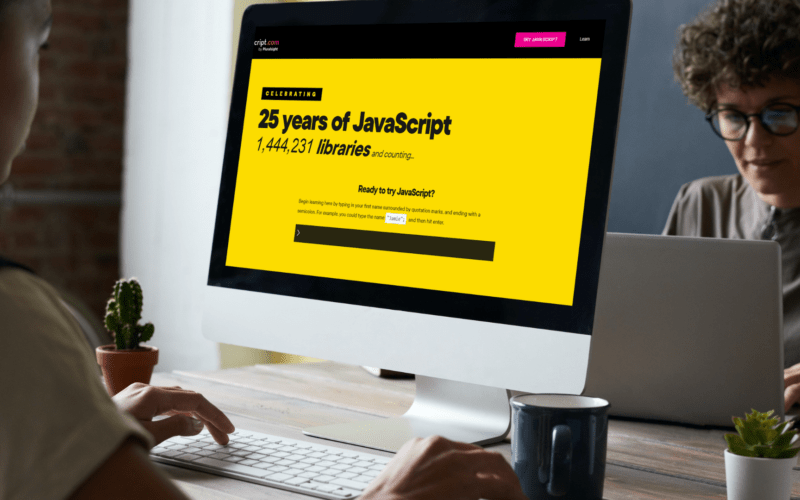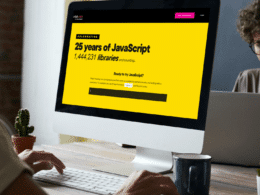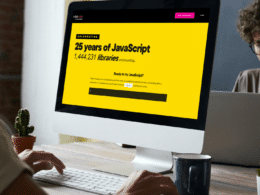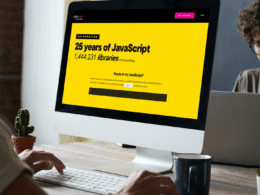Learning how to unpack or destruct an array using is one of those fundamentals that will help you strengthen your foundations in any programming language you are learning, including JavaScript. Learning and working on one’s fundamentals is the best way to move toward expertise in any language.
JavaScript is a high-level, interpreted programming language commonly used to build interactive websites and web applications. Together with HTML and CSS, it is one of the foundational technologies of the World Wide Web. The main web browsers support JavaScript, which may be used for both web development’s front and back ends.
In this article, we will explain how to unpack or destruct arrays in JavaScript and why it is important to know them.
Table of Contents
What Are Arrays and How To Use Them?
An array is a data structure used in programming that enables you to store a group of elements of the same type. Programmers frequently store and manipulate data using arrays.

Square brackets are used to form arrays in JavaScript, and their zero-based indexes are used to access the individual elements. With built-in methods in JavaScript, you can alter items, add or delete components, sort, filter, and carry out a variety of other actions on arrays.
In JavaScript, you can create arrays in the following way:
let myArray = [1, 2, 3, 4, 5];
In the above-written line, the variable name is myArray, while the values inside the bracket are all integers.
You can access individual elements of an array by their index, which is a zero-based integer value that indicates the element’s position in the array.
To access any variable inside of the array you just created, you can use the following line:
let thirdElement = myArray[<index_number>];
Here, the “<index_number>” is the element number minus one. It is important to note that in arrays, the indexing usually starts from the first element, which is the 0th element.
You can also modify the elements of an array by assigning new values to their indices. For example, to change the value of the second element of myArray to 10, you can use the following line:
myArray[1] = 10;
After executing the line above, the value of myArray will be [1, 10, 3, 4, 5].
Several built-in methods in JavaScript arrays let you carry out typical operations on arrays, such as adding or removing elements, sorting the elements, or filtering the elements according to criteria. Some of these functions are push(), pop(), shift(), unshift(), and sort () etc.
What Is Array Unpacking or Destructing?
The ability to remove data from arrays or other iterable objects and assign it to variables in a single statement is known as array unpacking or destructuring. It offers a clear method for separating the values of an array or other iterable object into distinct variables.
Array destructuring can also assign default values to variables, swap the values of two variables, or ignore certain values in an array.
It is a powerful feature that can simplify code and make it more readable, especially when dealing with complex data structures.
Why Do We Need Array Unpacking or Destructing?
There is a multitude of reasons you will need to either know or work in a language that supports the unpacking or destructing of arrays.
One of the reasons is assigning variables. If you have an array of values and you want to assign each value to a separate variable, array unpacking can be a quick and easy way to do this. Instead of writing out each assignment statement individually, you can use array destructuring to assign all the values simultaneously.
Another reason is due to the function parameters. When calling a function that expects multiple arguments, you can use array destructuring to pass in an array of values as separate arguments. This can be particularly useful when you have many arguments, making the code more readable and easier to understand.
Another one of the most important reasons is working with APIs. Many APIs return data as arrays, and array destructuring can extract the data you need from the array. This can be particularly useful when dealing with large or complex data sets, as it makes it easier to work with the data in a structured way.
How to Unpack or Destruct An Array in JavaScript?

In JavaScript, you can use the destructuring assignment syntax to unpack or destructure an array into individual variables.
An example of array unpacking or destructing in JavaScript is as follows:
const myArray = [1, 2, 3]; const [a, b, c] = myArray; console.log(a); // Output: 1 console.log(b); // Output: 2 console.log(c); // Output: 3
The example above first declares an array myArray and has three elements, namely ‘1’, ‘2’, and ‘3’.
Then, we used the destructuring assignment syntax to unpack the array into individual variables a, b, and c.
You can also skip elements in the array using commas in the following way:
const myArray = [1, 2, 3]; const [a, , c] = myArray; console.log(a); // Output: 1 console.log(c); // Output: 3
In the example above, we used a comma to skip the second element in the array.
You can also use destructuring assignment with rest parameters to capture any remaining elements in the array in the following way:
const myArray = [1, 2, 3, 4, 5]; const [a, b, ...rest] = myArray; console.log(a); // Output: 1 console.log(b); // Output: 2 console.log(rest); // Output: [3, 4, 5]
In this example, we declared a constant rest using the rest parameter syntax (…rest) to capture any remaining elements in the array after a and b.
Conclusion
Working with arrays is one of the best ways to work on your programming skills, as it allows you to visualize what is stored and how it is stored. Using the techniques described above, you can practice to unpack or destruct an array using JavaScript. As mentioned above, there are many use cases for using these techniques.
Having them in your toolbox is a great way to improve your code!