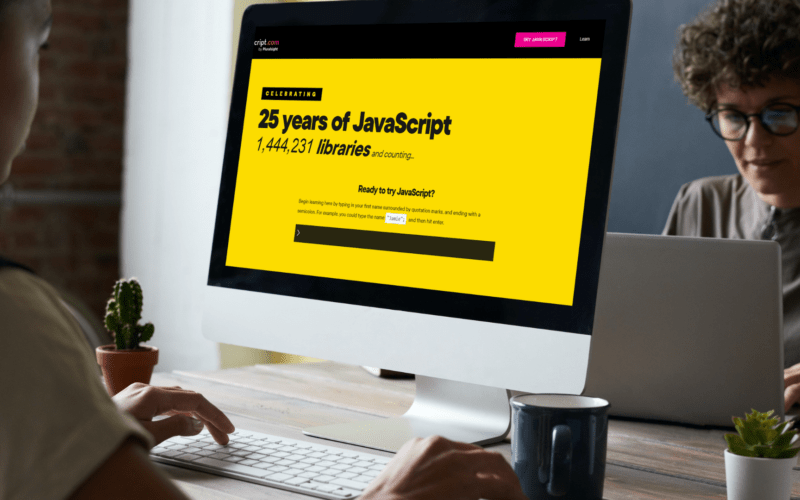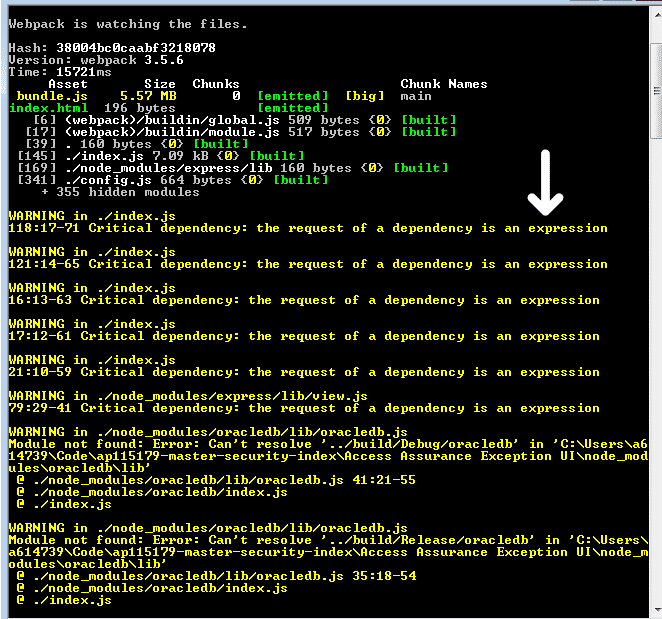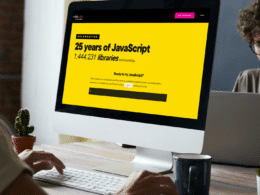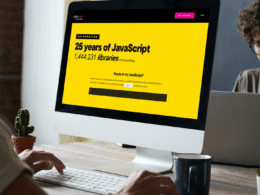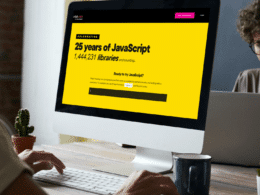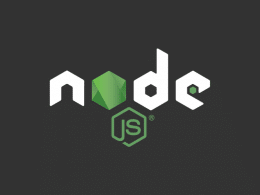Do you like to learn more about the webpack warning “Critical dependency: the request of a dependency is an expression” and how to troubleshoot and fix it 🤔? Don’t fret; we have four solutions to help you select the error. 😀
When you’re working on a project in a modern web development environment, you might encounter warnings and errors that can be difficult to understand. One such warning is the “Critical dependency: the request of a dependency is an expression”, which can occur when you’re using dynamic imports or require statements in your code.
This article will explain why the “Critical dependency: the request of a dependency is an expression” warning occurs and how to overcome it. Therefore, without further ado, let’s get into the subject and look at various solutions! 👇
Table of Contents
What is a Critical Dependency?
To understand the Critical dependency warning, we must first understand what a dependency is. A dependency is a piece of code or a module your code depends on to function correctly. In web development, dependencies can include libraries, frameworks, or other modules that are required for your application to work as intended.
A critical dependency is a dependency that is required for your code to run, and any issues with it can cause your application to fail. When the web pack detects a critical dependency, it generates a warning to alert you to the potential problem.
What Does the Webpack Warning “Critical Dependency: the Request of a Dependency is an Expression” Mean?
The “Critical dependency: the request of a dependency is an expression” web pack warning relates to how the web pack handles dynamic imports or require statements. Dynamic imports allow you to load modules on demand while requiring statements load modules synchronously.
When you use dynamic imports or require statements, the argument passed to them must be a string literal. A string literal is a fixed value that can be determined at compile time. So, for example, if you want to load a module named my-module, the argument passed to the dynamic import, or the required statement should be the string literal my-module.
The web pack cannot determine the module name at compile time if you use a variable or expression as the argument. This can cause issues if the module name changes at runtime or if the module is unavailable. When this happens, the web pack generates critical dependency.
4 Fixes for the Webpack Warning “Critical Dependency: the Request of a Dependency is an Expression”
To fix the “Critical dependency: the request of a dependency is an expression” web pack warning; you need to make sure that the argument of the dynamic import or require statement is a string literal that can be determined at compile time. Here are some ways to fix the warning:
Method 1: Use a String Literal
The easiest way to fix the warning is to use a string literal as the argument of the dynamic import or require statement. For example, instead of using a variable or expression like this:
Code
const moduleName = 'my-module'; import(moduleName);
Code
import('my-module');
This statement ensures that the module name is a fixed value that can be determined at compile time.
Method 2: Use a Literal Template
If you need to create a module name dynamically, you can use a template literal instead of a regular string literal. Template literals allow you to embed expressions inside strings using the ${} syntax. For example:
Code
const moduleName = 'my-module';
import(`./${moduleName}`);
In this example, the expression inside the ${} syntax is evaluated at runtime to create the module name.
Method 3: Use an Import Statement Instead of Require
You can switch to import statements instead if you’re using the require statements to load modules. Import statements are static, and the module path is always a string literal. For example, instead of writing:
Code
const moduleName = 'my-module'; const module = require(moduleName);
Method 4: Use a Web Pack Plugin
If you cannot change the dynamic import or require statements in your code, you can use a web pack plugin to ignore the warning. The web pack.IgnorePlugin allows you to specify a regular expression that matches the module name, and the web pack will ignore any critical dependencies that match the expression.
To use the web pack.IgnorePlugin, you need to install it first using npm:
Code
npm install --save-dev webpack
Then, you can configure it in your webpack.config.js file:
Code
const webpack = require('webpack');
module.exports = {
// ...
plugins: [
new webpack.IgnorePlugin({
resourceRegExp: /^\.\/locale$/,
contextRegExp: /moment$/,
}),
],
};
In this example, we ignore the moment.js library’s locale files, which can cause the critical dependency warning to appear. The resourceRegExp option specifies a regular expression that matches the module name, and the contextRegExp option specifies the context in which the module is used.
You are using the webpack.IgnorePlugin should be a last resort, as it can mask potential issues in your code. However, sometimes, it may be necessary if you cannot change the dynamic import or require statements in your code.
Conclusion
In conclusion, the “Critical dependency: the request of a dependency is an expression” web pack warning is an important indication that there may be issues with dynamic imports or require statements in your code. By understanding what a critical dependency is and how the web pack handles dynamic imports and require statements, you can take steps to fix the warning and ensure that your code runs smoothly.
The best way to fix the warning is to ensure that the argument of the dynamic import or require statement is a literal string that can be determined at compile time. This can be done using a string literal or a template literal, an import statement instead of require, or a web pack plugin to ignore the warning.
By following these steps, you can fix the “Critical dependency: the request of a dependency is an expression” web pack warning and ensure that your web application runs smoothly and without errors.
If you’ve found this article helpful, remember to share it.