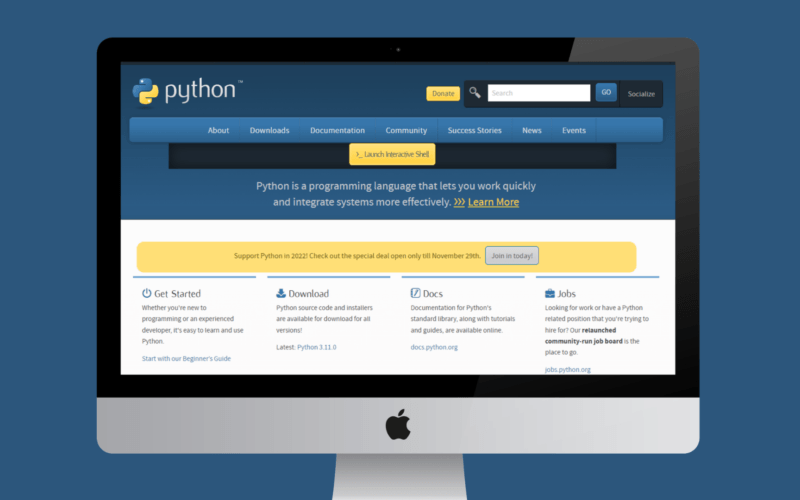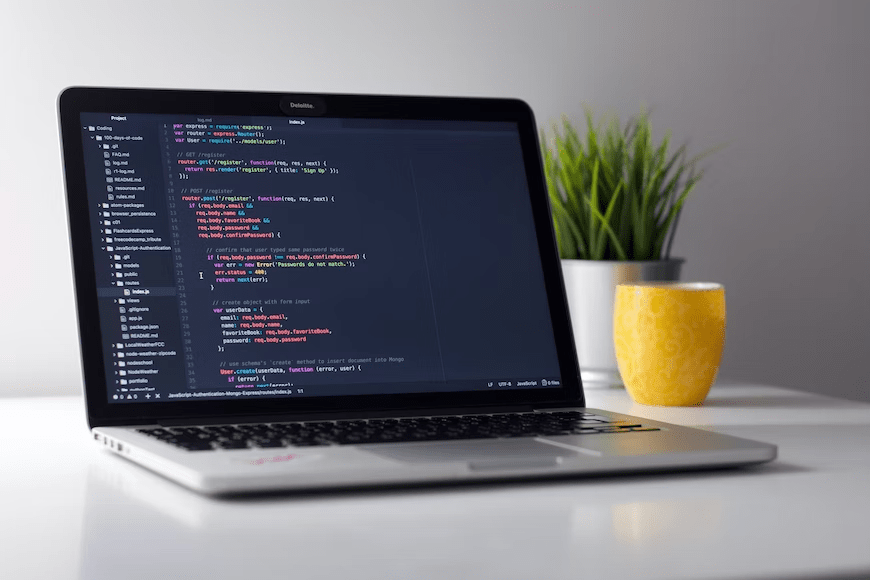Tired of your Python float printing with too many decimal points and want to print a float value with up to 2 or N (a specific whole number, N=1,2,3,…) decimals in Python? We’ve got the solution to your problem with this guide detailing all you need to know about precision handling in Python!
Frustrated with your Python float printing more decimal points than you need? Don’t worry; we’ve got the solution to help you fine-tune your printouts and get exactly the output you want! 😀
Whether you prefer the format function, f-strings, or the round function, we’ve got you covered with clear explanations and examples to help you get your float printing just right.
So don’t let excess decimal points bring you down – let us help you tidy up your printouts and make your Python code shine! 🤓
But don’t let the prospect of fine-tuning your float printing intimidate you – it’s actually a straightforward process in Python.
All you need to do is decide which method you want to use – the format function, f-strings, or the round function — and then follow a few simple steps to get your float printing with the precision you desire. 😎
Whether you’re new to Python or a seasoned pro, you’ll find that this task is well within your capabilities.
So don’t let excess decimal points hold you back – get your float printing under control and take your Python skills to the next level! 😤
How to Print Float With 2 or Up to N Decimals in Python?
In Python, to print float with 2 decimals, we’ve three different solutions for it;
- Using the “format” function.
- Using the ‘f-string.’
- Using the round function.
Method 1: Using The ‘format’ Function
The format function is a powerful tool for formatting and printing strings in Python. It allows you to specify placeholders in the string, and then pass values to those placeholders when you print the string. 🧐
This is particularly useful for printing floats with a specific number of decimal points.
Procedure
To print a float with a specific number of decimal points using the format function, you can use the following syntax:
"{:.Xf}".format(VALUE)
Where X is the number of decimal points you want to include, and VALUE is the float you want to print.
For example, to print the float 3.141592653589793238 with 2 decimal points, you can use the following code:
Code
x = 3.141592653589793238
print("The value of x is {:.2f}".format(x))
Output
The value of x is 3.14
You can also use the format function to print multiple floats with a specific number of decimal points. For example:
Code
x = 3.141592653589793238
y = 2.718281828459045235
print("The value of x is {:.2f} and the value of y is {:.2f}".format(x, y))
Output
The value of x is 3.14 and the value of y is 2.72
Method 2: Using f-strings
f-strings are a newer feature in Python that provides a concise and convenient way to include the value of a Python expression inside a string. 😬
They are especially useful for formatting, and printing floats with a specific number of decimal points.
To print a float with a specific number of decimal points using f-strings, you can use the following syntax:
f"{VALUE:.Xf}"
Where X is the number of decimal points you want to include, and VALUE is the float you want to print.
For example, to print the float 3.141592653589793238 with 2 decimal points, you can use the following code:
Code
x = 3.141592653589793238
print(f"The value of x is {x:.2f}")
Output
The value of x is 3.14
You can also use f-strings to print multiple floats with a specific number of decimal points. For example:
Code
x = 3.141592653589793238
y = 2.718281828459045235
print(f"The value of x is {x:.2f} and the value of y is {y:.2f}")
Output
The value of x is 3.14 and the value of y is 2.72
The f-strings are generally faster and more efficient than the format function, and they are often easier to read and write.
However, they are only available in Python 3.6 and newer, so if you are using an older version of Python, you will need to use the format function or another method to print floats with a specific number of decimal points.
Method 3: Using the Round Function
The round function is a built-in function in Python that allows you to round a float to a specific number of decimal points.
It can be used in combination with the format function to print a float with a specific number of decimal points. 🤔
To use the round function to print a float with a specific number of decimal points, you can use the following syntax:
"{:.Xf}".format(round(VALUE, X))
Where X is the number of decimal points you want to include, and VALUE is the float you want to print.
For example, to print the float 3.141592653589793238 with 2 decimal points, you can use the following code:
Code
x = 3.141592653589793238
print("The value of x is {:.2f}".format(round(x, 2)))
Output
The value of x is 3.14
You can also use the round function to print multiple floats with a specific number of decimal points. For example:
Code
x = 3.141592653589793238
y = 2.718281828459045235
print("The value of x is {:.2f} and the value of y is {:.2f}".format(round(x, 2), round(y, 2)))
Output
The value of x is 3.14 and the value of y is 2.72
The round function is a simple and easy-to-use method for printing floats with a specific number of decimal points, and it is available in all versions of Python. However, it may be slightly slower and less efficient than the format function or f-strings, depending on the specific circumstances.
Conclusion
In conclusion, printing a float with a specific number of decimal points in Python is a useful skill to have in your toolkit. 🤫
Whether you prefer the format function, f-strings, or the round function, you have multiple options to choose from, each with its own benefits and drawbacks.
By understanding how these methods work and when to use them 🧐, you can print floats with precision and control and take your Python programming to the next level.
Lastly, let us know in the comments:
- Were you able to print float with 2 decimals in your Python script?
- Have you found a simpler solution that is faster than the solutions we’ve mentioned?
- What kind of application are you intending to create using Python?
- Are there any other points or useful information you believe we missed out on?
Feel free to share this article amongst your friends and peers, so they can get a better grasp of Python and its working environments!