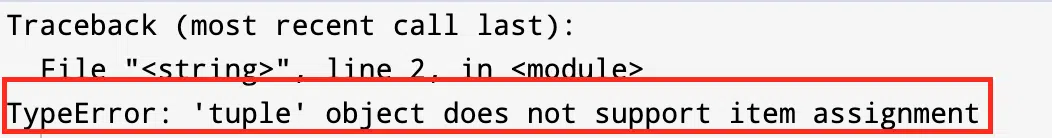Did you assign a tuple to a new value and get the TypeError: tuple does not support item assignment in Python?
If you’re working with Python and you encounter the “TypeError: ‘tuple’ does not support item assignment” error, it means that you are trying to change the value of an element within a tuple, which is not possible.
When we try to update the value of an item in a tuple, Python throws the error TypeError: ‘tuple’ object does not support item assignment. Tuples are immutable data types, hence assigning a tuple to a variable or data causes the TypeError exception. Transforming tuples to lists or slicing them, can be helpful in preventing the TypeError: ‘tuple’ object does not support item assignment.
Furthermore, you can convert the tuple to a list, to make the necessary changes, and then convert the list back to a tuple to fix the problem.
In this article, we’ll discuss the TypeError: tuple object does not support item assignment in Python, why it occurs, and how to fix ⚒️it. So without further ado, let’s dive deep into the topic. Let’s go over a few examples that will show this error’s causes and possible solutions.
Table of Contents
Why Does The TypeError: Tuple Does Not Support Item Assignment Error Occur?
As we’ve discussed in Python, when we try to assign a new value to a tuple that causes TypeError: tuple object does not support item assignment. Let’s see an example 👇
Code
Tuple_1 = ("Charles", "Danial", "Henry")
Tuple_1[2] = "Kelvin"
print(Tuple_1)
Output
See the above example; we have created a tuple Tuple_1 and assigned values. Then we assigned “Kelvin” at index 2 of Tuple and print the tuple that gives the TypeError: tuple does not support item assignment as we are trying to assign a value to an already created tuple.
Code
Tuple_1 = ("Charles", "Danial", "Henry")
Tuple_new_list = list(Tuple_1)
Tuple_new_list='1'
print(Tuple_new_list)
Output
1
As we have seen in the above example, we have created a tuple and assigned a value, we can convert the tuple into a list, and then we can assign values to it. To convert a tuple into a list, we utilized the list() class. In the above example, we have assigned 1.
How to Fix TypeError: ‘Tuple’ Object Does Not Support Item Assignment in Python?
To fix the error first we have to change the tuple to a list: we have three different alternate solutions.
- Assigning a Value to the Index
- With the Use of Slice Operator
- Apply List Inside a Tuple
1. Assigning a Value to the Index
We have to convert Convert the tuple into a list by using a list function and then assigning a value at any index of a list that will update any elements in the list. The final step is to convert
final list back to a tuple as shown in the following example.
Code
Tuple_1 = ("Charles", "Danial", "Henry")
print('Tuple before assigning a value:',Tuple_1)
Tuple_new_list = list(Tuple_1)
Tuple_new_list[1] = 'Sofia'
Tuple_new = tuple(Tuple_new_list)
print('Updated Tuple:', Tuple_new)
Output
Tuple before assigning a value: ('Charles', 'Danial', 'Henry')
Updated Tuple: ('Charles', 'Sofia', 'Henry')
In the above example, we have converted the tuple to a list, assigned “Sofia” at the index on the list, and again converted the list to a tuple and printed it.
2. With the Use of Slice Operator
This “Type error: tuple object does not support item assignment” can also be avoided using the slicing operator. Let’s look at how we can slice our original tuple to get a new one after omitting some elements of the tuple. You can also add an element to any index after in the tuple using the slice operator.
Code
Tuple_1 = ("Charles", "Danial", "Henry","Hanna")
print('Tuple :',Tuple_1)
Tuple_new_list = list(Tuple_1)
print('Tuple after slicing : ',Tuple_new_list[2:])
Output
Tuple : ('Charles', 'Danial', 'Henry', 'Hanna')
Tuple after slicing : ['Henry', 'Hanna']
3. Apply List Inside a Tuple
If one element in a tuple is listed, only on that particular index we can assign another element. But if we assign an element at the index of an element that is not a list it will generate a “Type error: tuple object does not support item assignment.” Let’s see what happens when a tuple has a list as one of its elements.
Code
Tuple_1 = ("Charles", "Danial", "Henry",["Hanna"])
Tuple_1[3].append("Sofia")
print("Updated Tuple:", Tuple_1)
Output
Updated Tuple: ('Charles', 'Danial', 'Henry', ['Hanna', 'Sofia'])
Conclusion
To summarize the article on how to fix the TypeError: tuple does not support item assignment, we’ve discussed why it occurs and how to fix it. Furthermore, we’ve seen that the three approaches that help fix the TypeError: ‘tuple’ object do not support item assignment, including Assigning a value to the index, With the use of slice Operator, Applying a list inside a tuple
Let’s have a quick recap of the topics discussed in this article.
- Why does the TypeError: ‘tuple’ object does not support item assignment occurs?
- How to fix the TypeError TypeError: tuple does not support item assignment in Python?
- Assigning a value to the index.
- With the use of slice Operator.
- Apply List inside a Tuple.
If you’ve found this article helpful, don’t forget to share and comment below 👇 which solutions have helped you solve the problem.
Happy Coding!