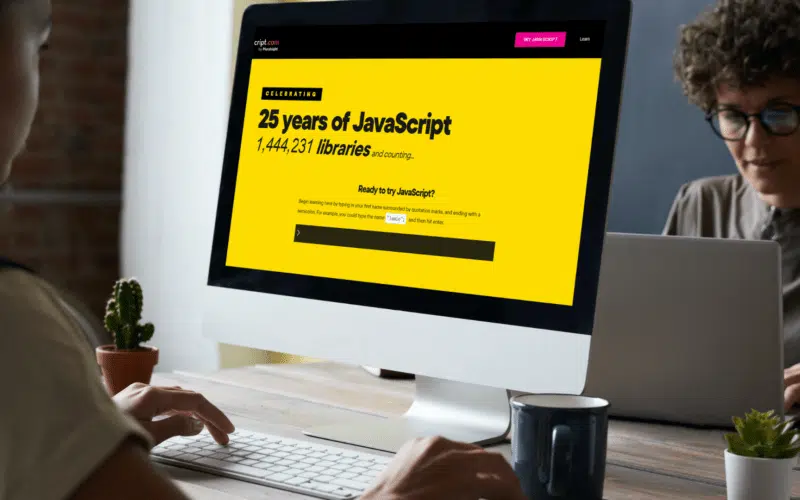Most JavaScript developers working with Node.js face a common hurdle “Cannot set headers after they are sent to the client”.
Specified headers must be set, and data must be sent in the response body when an HTTP response is sent from your Node.js server to a client. After this response is sent, it is not allowed to try to change the headers or send more data.
The Node.js runtime throws the dreaded “Cannot set headers after they are sent to the client” message when developers unintentionally commit this error, disturbing the usually seamless execution of your online application.
So, let’s embark on this journey to unravel the mystery behind the “Cannot set headers after they are sent to the client” error and empower you with the tools and techniques to enhance the robustness of your Node.js applications.
Table of Contents
Why Does the Error “Cannot Set Headers After They Are Sent to the Client” Occurs?
The “Cannot set headers after they are sent to the client” error occurs when your application tries to modify the HTTP response headers or send additional data to the client after the response has already been sent.
In a typical HTTP request-response cycle, when a client requests your Node.js server, your application processes the request, prepares the response (including setting headers), and sends it back to the client. Once the response is sent, the connection between the server and the client is closed.
Any further attempt to modify the response or its headers is disallowed at this point, resulting in the “Cannot set headers after they are sent to the client” error.
What Are the Causes “Cannot Set Headers After They Are Sent to the Client” Error in JavaScript?
The “Cannot set headers after they are sent to the client” error can occur for various reasons in a Node.js web application:
Cause 1: Incorrect Use of Response Flags
Using flags or variables to track whether a response has been sent and they are not managed correctly can lead to sending multiple responses.
Cause 2: Sending Multiple Responses
Attempting to send multiple responses for a single HTTP request can trigger this error. This often happens when you inadvertently call multiple response-sending methods (e.g., res.send(), res.json(), or res.end()) within the same route handler.
Cause 3: Improper Control Flow
This problem can be brought about by incorrect use of control flow statements (such as if-else, loops) in your route handlers, which could accidentally initiate multiple response-sending pathways.
Cause 4: Error Handling Issues
This issue may be caused by inadequate error handling. If a bug occurs during the request processing, but the response is still sent, further attempts to set headers may trigger the error.
Cause 5: Incorrect Usage of Express Methods
Using Express methods in a way that violates the request-response lifecycle can also result in this error. The error, for instance, will occur if res.send() or comparable methods are called after the response has already been sent.
5 Fixes for “Cannot Set Headers After They Are Sent to the Client” in JavaScript?
Solution 1: Correct Use of Response Flags
To avoid the “Cannot set headers after they are sent to the client” error caused by incorrect use of response flags, you should ensure that you manage the flags correctly. Here’s a simple example that explains this solution:
Code
// Import the Express library
const express = require('express');
// Create an Express application
const app = express();
// Define a route for handling HTTP GET requests to '/example'
app.get('/example', (req, res) => {
// Check if the 'responseSent' flag is false (not sent yet)
if (!res.locals.responseSent) {
// Send a response with the message 'My Response'
res.send('My Response');
// Set the 'responseSent' flag to true after sending the response
res.locals.responseSent = true;
} else {
// If the 'responseSent' flag is true (response already sent),
// log a message to the console indicating that another response is attempted but ignored.
console.log('Another response attempted but ignored.');
}
});
// Start the Express server and listen on port 3000
app.listen(3000, () => {
// Log a message to the console when the server is running
console.log('Our Server is running on port 3000');
});
Output
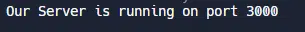
Solution 2: Check for Multiple Responses
Review your route handlers and ensure you send only one response for each request. Use control flow mechanisms like if-else statements or switch statements to control the flow and prevent multiple responses.
Solution 3: Use Proper Control Flow
Ensure that you use appropriate control flow mechanisms to manage responses. Avoid using multiple nested callbacks that could lead to uncontrolled response handling. For example:
Code
// Properly managed control flow ensures only one response is sent
app.get('/example', (req, res) => {
if (Condition) {
res.send('Response #1 ');
}
else {
res.send('Response # 2');
}
Solution 4: Utilize Error Handling Middleware
Implement error-handling middleware to catch and handle any errors during request processing. This can prevent unhandled errors from interfering with response handling. For example:
Code
const express = require('express');
const app = express();
app.get('/example', (req, res, next) => {
try {
// Piece of code that may throw an error
// Sending the response
res.send('My Response');
}
catch (error) {
// Handling the error gracefully and sending an error response
res.status(500).send('An error message is: ' + error.message);
}
});
app.listen(3000, () => {
console.log('Our Server is running on port 3000');
});
Solution 5: Correct Use of Express Method
Follow the proper request-response lifecycle to resolve the “Cannot set headers after they are sent to the client” error caused by incorrect usage of Express methods.
It should be used correctly by creating an Express application using the “express()” function, handling HTTP requests with methods like “app.get()“, responding with “res.send“, utilizing middleware for tasks like “request parsing“, setting HTTP headers with “res.set“, and implementing proper error handling with “try-catch” or error-handling middleware.
The development of Node.js web applications is efficient and reliable when these best practices are followed.
Conclusion
In conclusion, the “Cannot set headers after they are sent to the client” error occurs when the application tries to modify response headers or send data after the response has already been sent to the client. This article highlighted the main causes of the error, including incorrect use of response flags, sending multiple responses, improper control flow, error handling issues, and misuse of Express methods.
To fix this error, developers should manage response flags properly, control the flow to avoid multiple responses, handle errors gracefully, and ensure correct usage of Express methods in compliance with the request-response lifecycle.
By following these practices, developers can build more reliable and efficient Node.js applications, ensuring the smooth handling of HTTP requests and responses.
If you find this article useful, don’t forget to share it with your fellow developers.