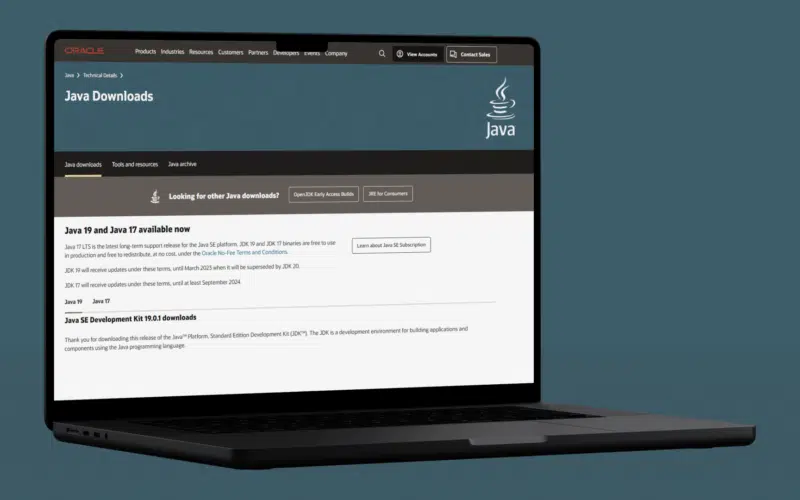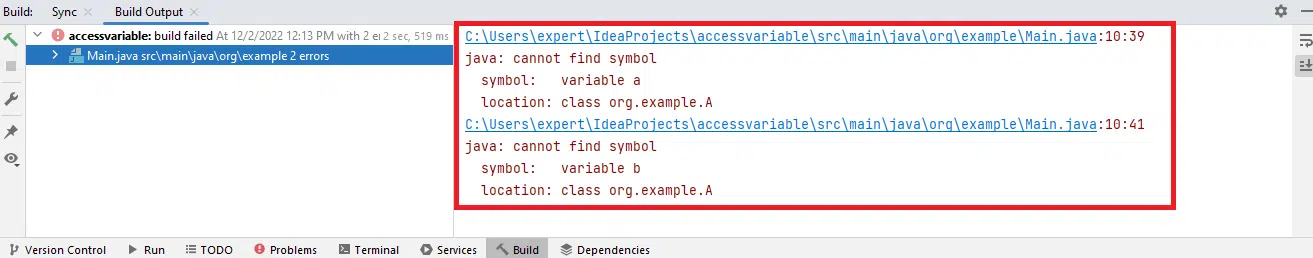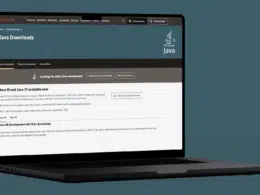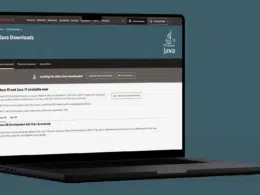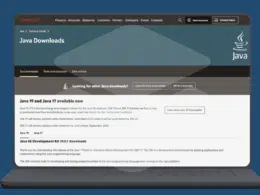Are you new to object-oriented programming and looking for solutions on how to access a variable from another method in Java?
Most fresh Java developers face the problem of using variables from another method in Java object-oriented programming. Before we start answering this question, we have to look at some terms which are so essential to understand, so stay with me and keep reading. 📖
In Java, a variable is a piece of data that can be stored in a program and manipulated. Sometimes, it may be necessary to access a variable from another method in your program. This can be done in a few different ways, depending on the scope of the variable and the design of your program.
In this article, we discuss what a variable is, what is the scope of the variable, and how to access a variable from another method in Java. Let’s answer these questions 👇.
Table of Contents
What is a Variable in Java?
A variable is a memory cell that is used to store data values. In Java, there are different data types of variables. For example
- String – stores text, such as “Zeshan”. String values must be written inside double quotes
- int – stores whole numbers, without decimals, such as 786 or -786
- float – stores floating point numbers. It is not an integer. It is a number with decimals, such as 29.982 or -19.972
- char – stores just a single character, such as ‘A’ or ‘c’. Char values are enclosed by single quotes
- boolean – stores true or false.
Scope of a Variable in Java
The variable’s scope tells the compiler about the boundary within a program where the variable is used. Every variable used in Java holds a scope. The following are a different kind of variable used in Java.
- Local variable (Method scope)
- Global variable (Instance scope)
- Class variable (Static variable)
What is the Method Scope Variable (Local Variable)?
A method is a collection of statements written in a block that only runs when the method is called. It is used to perform a certain task. The variable declared in the block of the method is called the method scope variable or local variable.
If we declare a variable within a method and try to access it in another method, it will cause an error. Our required variable has a local scope that can only be accessible within that method.
Let’s see an example:
Code
package org.example;
class A{
public void setter()
{
//method scope variables
int a=10;
int b=20;
}
public void sum()
{
// This line will cause an error
// We are trying to access method scope variables
System.out.println(a+b);
}
}
public class Main {
public static void main(String[] args) {
A obj=new A();
obj.setter();
obj.sum();
}
}
Output
So with the help of this example, we can easily understand that variables a and b have local scope they can only use in the setter method. If we try to access them in any other method, it will generate an error.
How to Access Variables From Another Method in Java?
We can access variables from another method with the help of these two ways:
- Declare a class-level variable
- Passing variable to another method
- Use a global variable
Method 1: Declare a Class-Level (Instance Variable) Variable
We can easily access the variable of one method in another if we declare a class-level variable(Instance variable).
For example
Code
package org.example;
class A{
// Class level variable all the methods of this class can access it
int a;
int b;
public void setter()
{
// Set the value of the variable
a=10;
b=20;
}
public void sum()
{
// accessing variable of another method
System.out.println(a+b);
}
}
public class Main {
public static void main(String[] args) {
A obj=new A();
obj.setter();
obj.sum();
}
}
Output
30
Method 2: Passing Arguments to Another Method
Another way of using variables of one method in another is by passing parameters. Let’s explain this to you with the help of this example.:
Code
package org.example;
class A{
public void sum()
{
// declare and initialize variables
int a=10;
int b=20;
// passing variable to another method
print(a,b);
}
// method, which uses a variable of another method
public void print(int i, int j)
{
System.out.println(i+j);
}
}
public class Main {
public static void main(String[] args) {
A obj=new A();
obj.sum();
}
}
Output
30
Method 3: Use a Global Variable
Another option is to use a global variable, which is a variable that is defined outside of any method and is accessible from any part of the program. To use a global variable, you must declare it at the top of your program, before any methods are defined. For example:
public class Main {
static int myVariable = 5;
public static void main(String[] args) {
printVariable();
}
public static void printVariable() {
System.out.println(myVariable);
}
}
In this example, the printVariable method is able to access the value of myVariable because it is defined as a global variable and is therefore accessible from any part of the program.
Conclusion
The above three examples have given you an idea of how to access variables from another method in Java. This is the beauty of object-oriented programming. It gives you a secure and flexible environment for managing these data attributes.
In conclusion, there are several ways to access a variable from another method in Java, depending on the variable’s scope and the program’s design. You can effectively share data between different methods in your Java program by passing the variable as an argument, using a global variable, or using an instance variable.
To summarize the article on how to access variables from another method in Java, we’ve discussed the scope variable, which gives us the territory of variables to access in. But a variable defined in a method has only local scope, so we can’t access it outside the method.
Furthermore, we’ve discussed to access a variable from other methods in Java, we can either pass arguments to that method or define the variable on the class level to access it throughout the program.
Let’s have a quick review of the topics debated in this article.
- What is a variable?
- What is the scope of the variable?
- Can we access the method variable from another method?
- How can we use a variable from another method?
If you’ve found this article helpful, don’t forget to share it with your coding mates. Also, comment below 👇 which solution is more convenient in your case.
Happy coding! 🥳