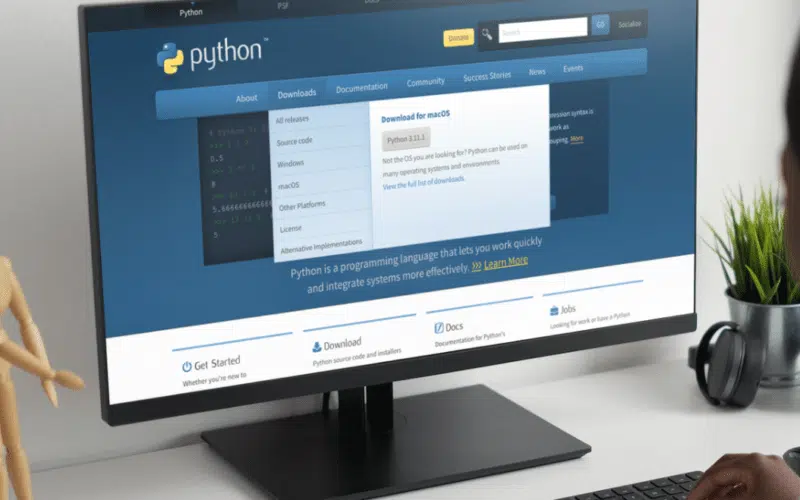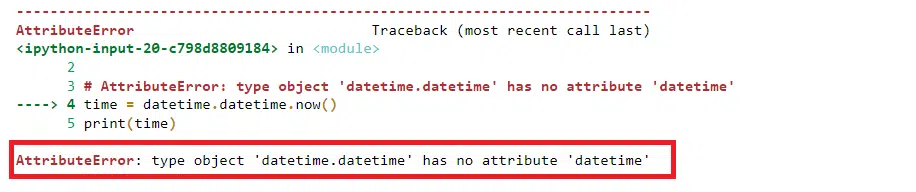Are you struggling with setting date and time in Python and getting the AttributeError: type object ‘datetime.datetime’ has no attribute ‘datetime’?
Working with times and dates can be a challenging task 🤔 in programming between dealing with different time zones, date formats, and daylight saving time. Furthermore, it can be tough to keep track of days in terms of the time zones you’re referring to. But fortunately, Python has provided a built-in module that helps manage times and dates.
Date and time don’t have a specified class of their own; instead, a module name datetime is used to utilize the functionalities of date and time in Python. Since it’s a built-in module, installing it externally is unnecessary.
In this article, we’ll discuss using date and time in Python and fix the “AttributeError: type object ‘datetime.datetime’ has no attribute ‘datetime’” error. In computer programming, the built-in functionalities are categorized into packages, libraries, classes, and modules so we can import them into our Python programs when needed.
Table of Contents
Why Does the AttributeError: Type Object ‘datetime.datetime’ Has No Attribute ‘datetime’ Occur?
The datetime module in Python supplies the classes and modules that support data and time. These different classes help in various functions that deal with times, dates, and time intervals.
Let’s see an example of the datetime module in Python:
Code
# import libraries from datetime import datetime time = datetime.datetime.now() print(time)
Output
This error is because we are trying to access a module that isn’t accessible by the object.
How to Fix AttributeError: Type Object ‘datetime.datetime’ Has No Attribute ‘datetime’ in Python?
To fix the “AttributeError: type object ‘datetime.datetime’ has no attribute ‘datetime’” error in Python, we need to import the required libraries like time and datetime. So let’s import these modules and see how it works:
Code
# import libraries
import time
import datetime
# get the current time
time = datetime.datetime.now()
print("Current time is: ",time)
Output
Current time is: 2022-10-21 19:02:20.329728
In the above code, we have imported the main classes’ time and datetime, which helps manage times and dates accordingly. In addition, there are other helpful functions that we use to get the exact parameters of date and time, like hours, date only, time only, etc.
A few of the different useful functions of DateTime are the following as;
-
date.today()
-
date.now()
-
datetime.combine()
Let’s say you wanted to get today’s date; you can use the date.today() functions as follow:
Code
# import date
from datetime import date
today_date = date.today()
print("Today's date is: ",today_date)
Output
Today's date is: 2022-10-21
You can further parse the date into year, month, and day as well:
Code
# import date
from datetime import date
# create object of date.today()
today_date = date.today()
print("Current year:", today_date.year)
print("Current month:", today_date.month)
print("Current day:", today_date.day)
Output
Current year: 2022 Current month: 10 Current day: 21
To deal with different timezones, we’ll need to import the built-in class tz:
Code
from dateutil import tz
from datetime import datetime
now = datetime.now(tz=tz.tzlocal())
print("Current date is: ",now.date())
print("Current time is: ",now.time())
Output
Current date is: 2022-10-21 Current time is: 21:58:10.417301
Conclusion
To conclude this article on how to fix the “AttributeError: type object ‘datetime.datetime’ has no attribute ‘datetime’” error in Python, we discussed how to fix the AttributeError to get the current date and time. Furthermore, we’ve discussed how to deal with dates and times, parse them to get the information parameters, and use them accordingly.
Let’s have a quick recap of the topics discussed in this article,
- What is the AttributeError: type object ‘datetime.datetime’ has no attribute ‘datetime’ in Python?
- How to fix the AttributeError: type object ‘datetime.datetime’ has no attribute ‘datetime’ in Python?
- How to parse dates and times using the date object?
- How to deal with local timezones in Python using the tz class in Python?
It’s time to explore more 💡; how to display the date in this format ‘January 1, 2022,” using the datetime module?