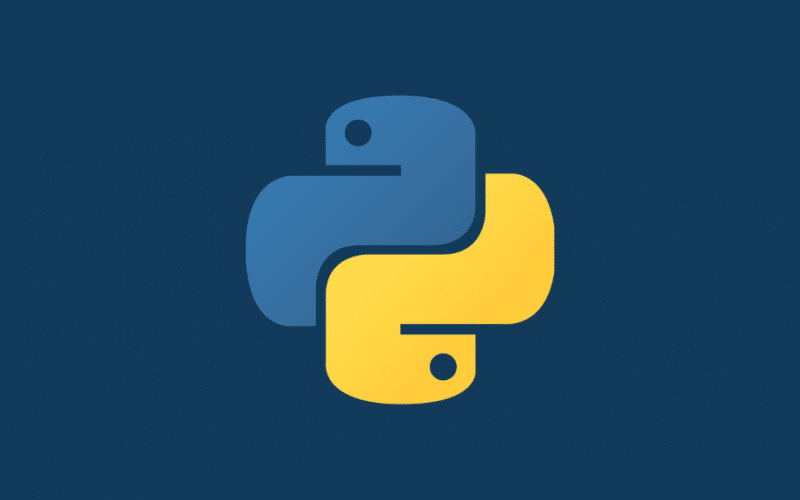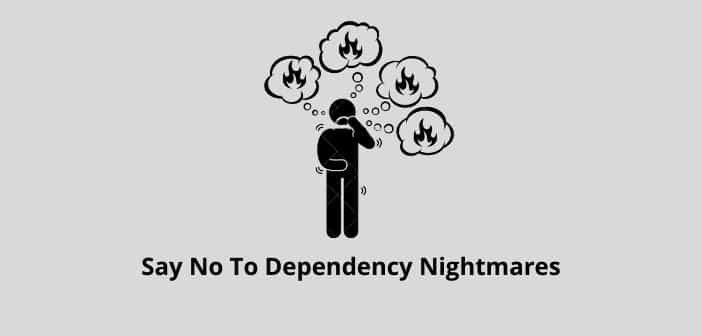Dependencies are often considered a nightmare by many developers.
Some even contemplate them to be a kind of specialized technical debt. Managing the list of libraries of your project and their dependencies can often be time-consuming in case you do not have relevant knowledge of how to deal with dependencies.
Often during the installation process of a dependency, an unexpected error will arise. In most cases, it’s a missing requirement that is necessary for the proper functioning of the dependency you are trying to install, while in other instances, you might confront a version conflict.
Fortunately, there are several methods available to assist developers to at least identify, if not instantly resolve the issue. Each package manager like, (Pip, Conda, or Poetry), has its ways of dealing with issues and checking for Python dependencies.
In this article, we will discuss what the Pip check command is and how to use it to check for Python dependencies while using a Pip package manager. Secondly, we will also explain how to check Python dependencies in a Conda-based environment and a Poetry-based environment. Furthermore, we shall also discuss how to visualize dependency and package conflicts using Pipdeptree in a Conda-based environment.
What is Pip Check Command In Pip Package Manager?
Pip check is a command of Pip manager, which when initiated, gives a quick overview of all the installed packages with their status, and dependencies information.
In case if your Pip manager does not run pip-check then follow the below easy step to get your pip-check in your Pip package manager.
pip install pip-check
Using Pip Check Command To Check Python Dependencies
Since Pip package manager is slightly different in functionality as compared to other package managing tools like Conda, Easy_Install, and others. As pip does not address dependency version conflicts while installing a package, thus, the pip check command is used to verify whether the dependencies of a package are installed properly in your project or not.
To check dependencies in a project, simply use the following command:
pip check
Note: While using the pip-check command to verify dependencies, you should not put a minus “-” sign in between ‘pip’ and ‘check’ text. As ‘pip-check’ is a package, while the above syntax is used to verify the installed dependencies.
The above command will yield either of the following results:
-
- When All Python Dependencies In Your Current Environment Are Installed And Compatible:
$pip check
No broken requirements found. - When Your Current Environment Is Missing A Dependency:
pip check <packagename> <version#> requires <dependencyname>, which is not installed.
- When All Python Dependencies In Your Current Environment Are Installed And Compatible:
To overcome this hurdle, you will need to manually install the missing dependency in your current environment. You can check out our article How To Install Python Dependencies Locally In A Project?
Checking Python Dependencies In A Conda Environment
In contrast to Pip, Conda checks Python dependencies at the time of installation and attempts to identify version conflicts and failure errors before they occur.
For instant you install a package with Conda as follows:
conda install <package_name>
This might result in the following:
Found conflicts! Looking for incompatible packages. This can take several minutes. Press CTRL-C to abort.
To get to more details of the above conflicts, you can use Pipdeptree in Conda to visualize the exact details of each dependency conflict. Pipdeptree is a command-line utility for showing all the installed Python packages in a type of dependency tree. It works for globally installed packages on a machine or a virtual environment.
You can install Pipdeptree in your Conda project by simply entering the following command:
conda install pipdeptree
Once the above command runs, it installs the Pipdeptree in your Conda project. After this, to display a dependency tree of a package or dependency, you can use the following command:
pipdeptree --packages <project_name> # Each dependency (including its version#) is verified as installed. <project_name>==<version#> - <dependency_name> [required: <unpinned_version#>, installed: <pinned_version#>] - <dependency_name> [required: <unpinned_version#>, installed: <pinned_version#>]
The above dependency tree makes it easier to look at all the installed dependencies in your project.
Checking Python Dependencies In A Poetry Environment
Similar to Conda, Poetry also contains a solver built in the install command, which automatically identifies version or missing conflicts of any required dependency in your current environment.
The unique feature of the poetry’s install command is that when you install dependencies, it checks and identifies the conflicts and creates poetry.lock file that contains a list of all the required Python dependencies of your project.
Additionally, when you update your project using poetry’s update command, so this command resolves all the project dependencies of your project and writes their specific versions into the poetry.lock file.
poetry update Updating dependencies Resolving dependencies... Writing lock file Package operations: 0 installs, 3 updates, 0 removals - Updating <package-1> (1.3.0 -> 1.4.0) - Updating <package-2> (8.2.0 -> 8.3.0) - Updating <package-3> (5.1.0 -> 5.2.0)
The above poetry.lock file shows a track of what additional dependency installations were made, or which of the installed dependencies are updated to which specific versions. Adding on, it also removes extra installed dependencies that are not required to run your project, thus, automatically getting rid of extra files in your project.
Conclusion
In this brief article, we discuss several new concepts starting from what a Pip-check command is, why, and how it is used to check Python dependencies while using a Pip package manager in your project.
We also explored how to check Python dependencies in a Conda-based environment and using the Pipdeptree to make the visualization of dependency conflicts more easier and understandable.
Lastly, we also described how to check for Python dependencies in a Poetry-based environment and what edge Poetry package manager provides to developers in resolving dependency conflicts as compared to other package managers like Pip and Conda.
We hope this article was informative and helped you learn new ways of checking Python dependencies in three different package managers. And as always, happy coding!