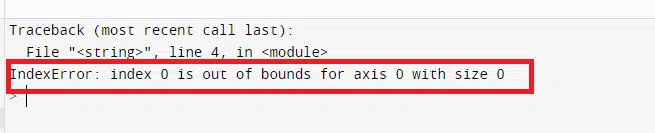Are you worried 😟 about getting the “IndexError: Index is Out of Bounds for Axis 0 With Size 0” error or similar errors in Python?
When you attempt to access the first item in the first axis of an empty NumPy array, the Python error IndexError: index 0 is out of bounds for axis 0 with size 0 appears. This error occurs when a list item is attempted to be accessed at an out-of-bounds index.
Python lists have a range of [0, n-1], where n is the total number of entries in the list. An error is raised if an attempt is made to access an item at an index outside of this range.
In this article, we’ll learn how to fix the Python error “IndexError: index is out of limits for axis 0″ using the size and discuss the 3 different solutions that you can use to solve this error, including the size or shape functions or a try-except block.
Table of Contents
What is The IndexError: Index is Out of Bounds For Axis 0 With Size?
To understand and fix the error, let’s look at an example demonstrating the error.
Code
# error program --> IndexError: index is out of bounds for axis 0 with size import numpy as np array = np.array([]) print(array[0])
Output
You may print the array’s form using the shape property or its size using the size property (the number of elements in the array). The issue was caused by your attempt to retrieve the first element of an empty array. Numpy utilizes a zero-based indexing system, where the index of the first member in an array is 0.
How to Fix the “IndexError: Index is Out of Bounds For Axis 0 With Size” Error?
In Python, we have different approaches to solve the error Index is out of bound for axis 0 with size. Some of the approaches to fix this error are given below:
- Adjust the size of an array
- Adjust the shape of an array
- Use exception handling
1. Adjust The Size of an Array
One technique to fix the error is checking whether the array’s size is larger than 0 before accessing its first item. If the array size is larger than 0, just then if block is executed; otherwise, the else block should be executed. An array’s axis 0 is its initial dimension, and its size property may be used to determine how many items are there in the array.
Code
import numpy as np
array = np.array([])
if array.size > 0:
print(array[0])
else:
print('Array size is 0.')
Output
Array size is 0.
2. Adjust The Shape of an Array
Code
import numpy as np array = np.zeros((0, 1), dtype=int) print(array.shape)
Output
(0, 1)
The array above has a size 0 for its first dimension, so trying to access any element at the index would cause an IndexError.
3. Use Exception Handling
Using a try statement, exceptions may be managed in Python. The try statement contains the main operation that can cause an exception. The except clause contains the code that manages exceptions. Thus, we may decide what steps are needed after we have identified the exception. Let’s see the example below 👇:
Code
import numpy as np
array = np.array([])
try:
print(array[0])
except IndexError:
print('There is no item in the array at index 0')
Output
There is no item in the array at index 0
As an alternative, you can handle the problem with a try-except sentence. When we attempted to retrieve the array element at index 0, an IndexError error was thrown. You can also handle using the pass keyword in the except block. Make sure an array has the appropriate dimensions before declaring it.
Conclusion
To summarize the article on how to fix the error, IndexError: Index is out of bound for axis 0 with size. We’ve discussed why it occurs and how to fix it using three approaches: adjusting the size of an array, adjusting the shape of an array, and using exception handling.
This kind of error occurs when accessing the first item in the first dimension of an empty NumPy array resulting in the Python error IndexError: index 0 is out of bounds for axis 0 with size 0.
There are alternative solutions mentioned in the above article. The first one is to use a try-except block to identify the issue and execute an except statement to handle it.
The second one is to verify that the array’s size is not equal to 0. Use a try-except block to address the issue or verify that the array’s size is not equal to 0 by using the size or shape property before accessing it at a certain index.
If you have found this article helpful, don’t forget to share it and comment 👇 below on which method has helped you solve the IndexError.