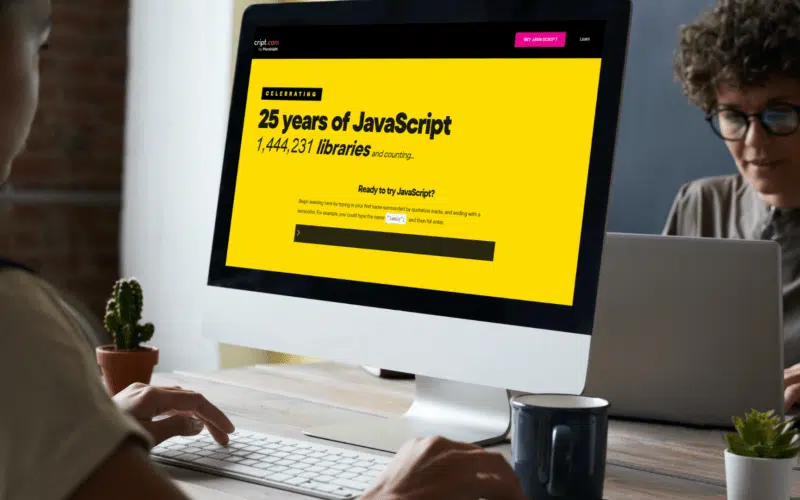- Install the Regenerator-runtime Library
Install the regenerator-runtime library using npm or yarn.
- Import the Regenerator-runtime Module
Once you have installed the package, import the regenerator-runtime module at the top of your JavaScript file before using async/await functions.
- Make Sure Your Code is Transpired
To ensure your code is compatible with older browsers that do not support async/await functions, you must transpile your code using a tool like Babel.
Would you like to learn more about the “ReferenceError: regeneratorRuntime is not defined” error when developing with JavaScript and how to troubleshoot and fix it?🤔 Don’t fret; we have three steps to help you fix the error 😀.
JavaScript is a universal programming language widely used for web development, server-side programming, and more. One of the most popular features of JavaScript is the ability to write asynchronous code using async/await functions.
However, when using async/await functions, you may encounter the ReferenceError: regeneratorRuntime is not defined error, which can be confusing and frustrating.
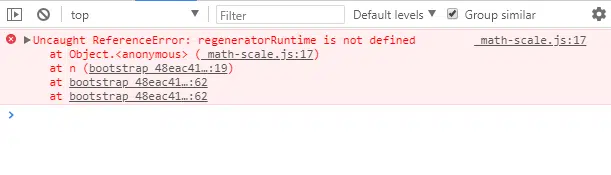
In this article, we will discuss why ReferenceError: regeneratorRuntime is not defined error occurs and the steps on how to resolve it. So without further ado, let’s dive deep into the topic and see some Solutions! 👇
Table of Contents
Why Does the “ReferenceError: RegeneratorRuntime is Not Defined” Error Occur?
The async/await functions were introduced in ES2017, also known as ECMAScript 8. These functions allow developers to write asynchronous code that looks and behaves like synchronous code. This is a significant improvement over the traditional callback-based approach that can quickly become difficult to read and maintain.
However, to use async/await functions, the code needs to be transpiled using a tool like Babel, which converts the code to a format compatible with older browsers that do not support the new ES6 features. This is where the regenerator-runtime library comes in.
The ReferenceError: regeneratorRuntime is not defined error occurs when using async/await functions in your JavaScript code, but the necessary regenerator-runtime library has not been included. This library is required to support the ES6 generator functions that are used to implement async/await functionality.
In other words, when you use async/await functions, your code is transformed by the Babel transpiler to use generator functions, which are implemented using the regenerator-runtime library. Suppose this library is not included in your code. In that case, JavaScript will not be able to recognise the async/await syntax and will throw the ReferenceError: regenerator runtime is not defined error.
It is crucial to remember that this mistake may arise for various reasons. For example, if you’re using an earlier version of Babel that doesn’t support async/await functions or if you are using a browser that does not support the regenerator-runtime library, you may encounter this error.
How to Fix the “ReferenceError: RegeneratorRuntime is Not Defined” Error?
The ReferenceError: regeneratorRuntime is not defined error typically occurs when you are using async/await functions in your code but have not included the necessary regenerator-runtime library. Here are some steps to fix this error:
Step 1: Install the Regenerator-runtime Library
Install the regenerator-runtime library using npm or yarn. You can install it by running the following command in your terminal:
Code
npm install regenerator-runtime
This command installs the package and adds it to your project’s node_modules folder. Tory
Step 2: Import the Regenerator-runtime Module
Once you have installed the package, import the regenerator-runtime module at the top of your JavaScript file before using async/await functions. You can use the following import statement:
Code
import 'regenerator-runtime/runtime';
This imports the regenerator-runtime module and makes its functions available in your JavaScript code.
Step 3: Make Sure Your Code is Transpired
To ensure your code is compatible with older browsers that do not support async/await functions, you must transpile your code using a tool like Babel. This will convert your code into ES5 syntax, which most browsers support.
You can install Babel and its plugins using npm and configure it to transpile your code. Here is an example of a .babelrc file:
Code
{
"presets": ["@babel/preset-env"],
"plugins": ["@babel/plugin-transform-runtime"]
}
This configures Babel to use the @babel/preset-env preset to transpile your code and the @babel/plugin-transform-runtime plugin to use the regenerator-runtime module.
Following these steps, you should be able to fix the ReferenceError: RegeneratorRuntime is not defined error in your JavaScript code and uses async/await functions without issues.
Conclusion
In conclusion, encountering a ReferenceError: RegeneratorRuntime is not defined error when using async/await functions in JavaScript is a common issue. However, it can be resolved by following a few simple steps.
By installing and importing the regenerator-runtime library and ensuring that your code is transpired correctly, you can avoid this error and enjoy the benefits of asynchronous programming in your JavaScript code.
With the continued growth and popularity of JavaScript in web development and beyond, it is essential to be familiar with common issues like this and know how to fix them.
If you’ve found this article helpful, don’t forget to share it.