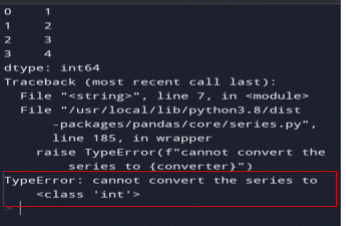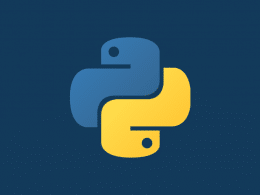Are you trying to convert a series into a class int in Python but struggling with the “TypeError: Cannot Convert The Series to <class ‘int’>” error? Don’t worry, Stay with us we are here to help you fix it 😊.
In Python, series are basically 1-D arrays that are capable of holding various data types such as float, integers, Python objects, string, integers, etc.
In this article, we will look into the solution for fixing the “TypeError: Cannot Convert The Series to <class ‘int’>” error in Python. Let’s get right into the topic👇.
Table of Contents
- Why Does the “TypeError: Cannot Convert The Series to <class ‘int’>” Error Occur?
- How to Fix the “TypeError: Cannot Convert The Series to <class ‘int’>” Error in Python?
- 1. Use Pandas DataFrame.apply() Method to Convert the Series to <class ‘int’>
- 2. Use Pandas DataFrame.astype() Method to Convert the Series to <class ‘int’>
Why Does the “TypeError: Cannot Convert The Series to <class ‘int’>” Error Occur?
Before going into details let’s see why this error occurs. This error occurs due to a number of reasons. For example, your data frame in pandas is not allowing you to perform any arithmetic operation on a series directly, or maybe your data frame has duplicated columns and many more. Let see it using a code example.
Code
# import pandas import pandas as pd # create series ser = pd.Series([1,2,3,4]) # print result print(ser) inser = int(ser)
Output
The following are some other causes for this TypeError:
- Data type mismatch: One of the most common causes of this error is a data type mismatch. For example, if you are trying to perform mathematical operations on a series object that contains string values, you will get this error. To fix this, you can either convert the series to the appropriate data type using the
astype()function, or you can use theapply()function to apply a mathematical function to the series. - Incorrect data handling: Another common cause of this error is incorrect data handling. For example, if you are trying to convert a series object to an integer but the series contains
NaN(Not a Number) values, you will get this error. To fix this, you can use thefillna()function to replace theNaNvalues with a valid value, or you can use thedropna()function to remove theNaNvalues from the series. - Type coercion: Type coercion is another common cause of this error. This occurs when Python tries to automatically convert a series object to an integer, but the values in the series are not compatible with integer data type. To fix this, you can use the
pd.to_numeric()function to explicitly convert the series to a numeric data type, or you can use theastype()function to convert the series to the appropriate data type.
How to Fix the “TypeError: Cannot Convert The Series to <class ‘int’>” Error in Python?
Before going into details, first understand Pandas in python. It is basically a Python library used for data analysis and manipulation. In simple words, it provides operations and data structures for the manipulation of time series and numerical tables. It is considered a flexible, powerful, fast, and easy-to-use data manipulation tool.
The following two methods can help us fix the TypeError: cannot convert the series to <class ‘int’>.
- DataFrame.apply()
- DataFrame.astype()
1. Use Pandas DataFrame.apply() Method to Convert the Series to <class ‘int’>
The DataFrame.apply() function returns a new set of data frame objects to the function that is applied to. If we apply DataFrame.apply() function to the set of data it will remain unchanged. Here we will use DataFrame.apply() for converting series to class int. Let’s understand it further using the example below.
Code
# import pandas import pandas as pd # import datetime import datetime # import timedelta from datetime import timedelta as td # data frame is created data = pd.DataFrame([td(84),td(109),td(84),td(64),td(82)], columns=["age"]) print (data) # using timedeltas we will get days data.age = data.age.apply(lambda x: x.days) print (data) # apply filtration on age data = data[data.age.between(92,1955, inclusive=True)] print (data)
Output
age 0 84 days 1 109 days 2 84 days 3 64 days 4 82 days age
0 84 1 109 2 84 3 64 4 82 age 1 109
In the above example, we have displayed the result using three ways. In the first data frame, we have printed days with days words. In the second result, we have printed the age but removed the day’s word from it and printed only integer values using the DataFrame.apply() function. In the last result, we applied filtration on age.
2. Use Pandas DataFrame.astype() Method to Convert the Series to <class ‘int’>
In python, the panda Dataframe.astype() method is used for casting dtype to pandas objects. This function is also capable of converting any series to a categorical type. Let’s understand it in detail using the below example:
Code
# import pandas
import pandas as pd
# import numpy
import numpy as np
# create multiple columns and create an object
series= {
'Subjects':["typescript","C++","Python","java","C#", "C"],
'Charges' :["23000","24000","25000","26000","27000", "28000"],
'Duration':['40days','50days','40days', '50days','40days', "30days"],
}
data = pd.DataFrame(series)
# print the result
print(data)
data = data.astype({'Charges':'int'})
print(data.dtypes)
Output
SUbjects Charges Duration 0 typescript 23000 40days 1 C++ 24000 50days 2 Python 25000 40days 3 java 26000 50days 4 C# 27000 40days 5 C 28000 30days Subjects object Charges int64 Duration object dtype: object
In the above example, we created a data frame. We displayed the complete series with its data types. All the series elements are objects but as we can see charges have integer values so we have displayed its int type using data.astype() function.
Conclusion
In conclusion, TypeError: Cannot Convert The Series to <class ‘int’> is a common error that occurs in Python when you try to convert a series object to an integer. This error can be caused by data type mismatches, incorrect data handling, and type coercion. By understanding the causes of this error and using the appropriate functions to fix it, you can avoid this error and keep your Python code running smoothly.
To summarise the article, we have discussed series, class int, pandas, and their methods in detail. Further, we have used DataFrame.apply() function and DataFrame.astype() function to convert series to class int.
A quick recap to the topic we have discussed in this article;
- What is series and class int in python?
- What are pandas and their methods?
- How to resolve “convert series to class int” error using DataFrame.apply () function?
- How to resolve “convert series to class int” error using DataFrame.astype () function?
Hope you find this article helpful 🙂 Do share with your friends and mates and let us know in the comment section below 👇 regarding your experience using the above functions 😍