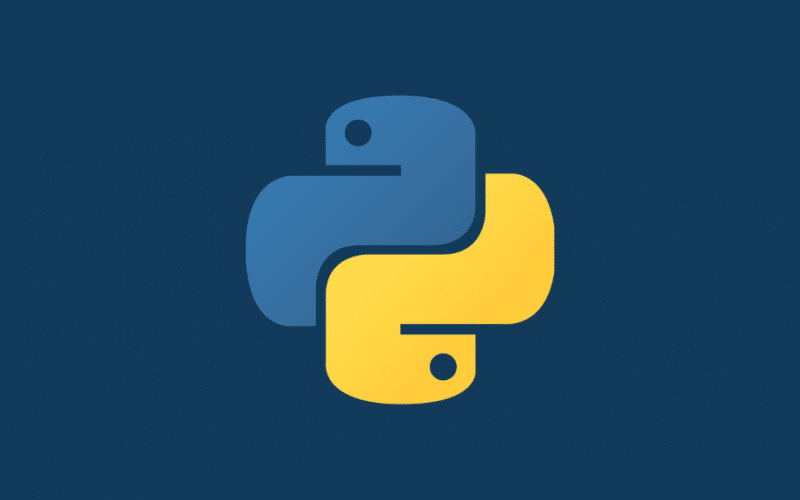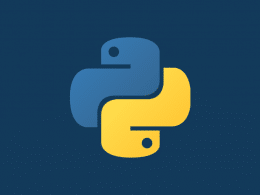Are you struggling to convert a PNG image to the TIFF format in Python? If yes, then congratulations, you are at the right place.
There could be different reasons to convert PNG to TIFF in python for a few reasons. One reason is that TIFF files are generally larger than PNG files, so they can be used for high-quality printing. Another reason is that TIFF files support transparency, while PNG files do not. So, to understand the code for converting files, first, you should know about the libraries used in the code.
This article will show how to convert PNG to TIFF in Python, along with code examples. But before going into the details, first, let’s understand what TIFF format is and the prerequisites of converting a PNG file into TIFF.
Table of Contents
What is the TIFF Format?
Tagged Image File Format, or TIFF, is a file format for storing images. TIFF files are often used for storing scanned documents and images. TIFF files can be either single-page or multi-page, which means they can contain multiple images. TIFF files can also be compressed using various methods, including LZW, JPEG, and Zip.
What is the Function of the PIL Library in Python?
Python Imaging Library (PIL) is a free python library for the programming language that helps save, open, and manipulate different image formats. PIL can be used to display images, create thumbnails, resize images, convert between different image formats, rotate images, crop images, and much more.
PIL is very powerful but also quite complex. It can be challenging to remember how to do even simple things like resizing an image. Regardless, once you get the hang of it, PIL is a powerful tool. PIL is worth checking out if you’re looking for a robust and powerful image library.
How to Convert a PNG to TIFF Image in Python?
There are many ways to convert png to tiff python. One way is to use the Image module from the PIL library. To do this, you first need to open the Image using the Image.open() function. Then, you can use the Image.save() function to save the image in Tiff format. You can also use the tesseract library to convert png images to Tiff images.
You can convert a PNG to a TIFF file for many reasons. You may need to compress the file size for storage or emailing, or you may need to convert the file format for compatibility with a specific program or device. Whatever your reasons, it’s easy to convert a PNG to a TIFF using the Python Imaging Library (PIL).
PIL is a free library that adds image-processing capabilities to Python. With PIL, you can open and edit PNG files in various ways. It would help if you used the save() method to convert a PNG to a TIFF.
This method accepts two arguments: the file name and the file format. To convert a PNG to a TIFF, you would use the following code:
First, install the pillow library into your machine using the famous pip command:
pip install Pillow
Code
# First of all import image from the PIL library
from PIL import Image
# Then open the file from the following code.
image = Image.open("C:\Users\user\Downloads\aaa.png")
# Then save the file from the following code.
image.save("C:\Users\user\Downloads\aaa.tiff")
This code will open the PNG file and save it as a TIFF file. You can then use the TIFF file with any program or device that supports the TIFF format.
Output
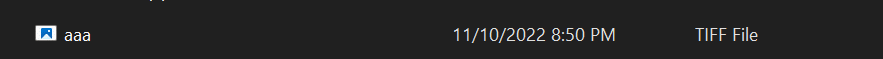
Convert PNG to TIFF in Python Using tifffile.imsave()
Python does not have built-in support for reading or writing TIFF files. However, several third-party libraries provide this functionality. One such library is the tifffile module.
The tifffile module makes it easy to read and write TIFF files. To convert a TIFF file to PNG, you can use the tifffile.imsave() function. This function takes two arguments: the path to the TIFF file and the path to the PNG file.
For example, to convert a TIFF file named input.tiff to a PNG file named output.png, you would use the following code:
Code
import tifffile
tifffile.imsave('output.png', tifffile.imread('input.tiff'))
Output
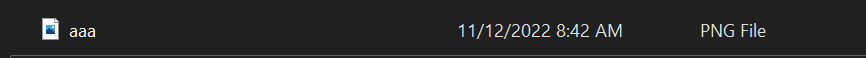
Conclusion
This article concludes that a few methods exist to convert PNG to TIFF in Python. One way is to use the Python Imaging Library (PIL). PIL is a library that adds image-processing capabilities to your Python interpreter. You can open a PNG file and convert it to a TIFF file with PIL. So, you can also convert the TIFF file into a PNG file. So, you can check all the details from the above article.
A quick recap of the topics we have covered in this article
- What is the TIFF format?
- What is the function of the PIL library in Python?
- How to convert a PNG image to a TIFF image in Python?
- Convert PNG to TIFF Python tifffile.imsave()?
If you’ve found this article, don’t forget to share it. And do comment below 👇 if you’ve found any similar solutions to convert PNG to TIFF.