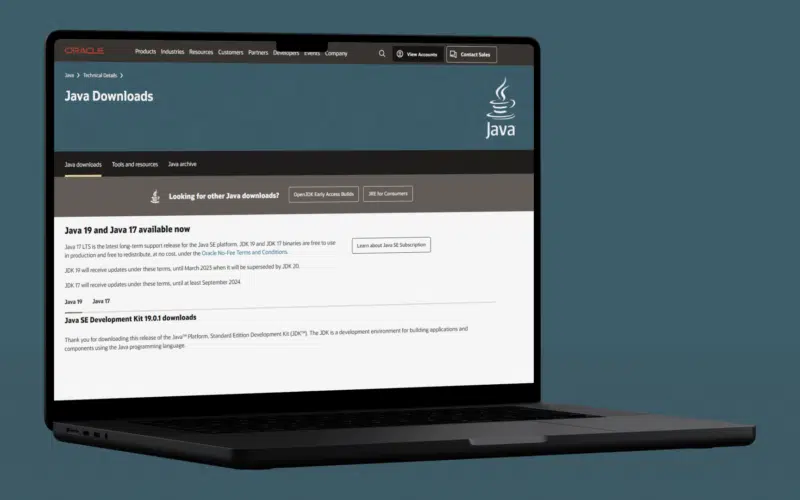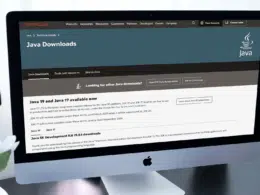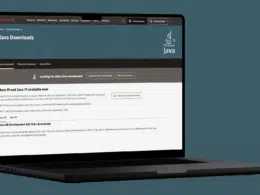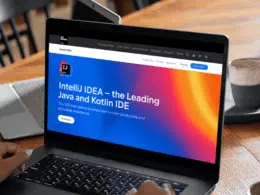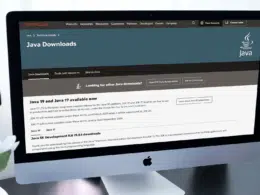Are you getting the “java.util.NoSuchElementException: No line found” error while executing a Java program? And want to get rid of it, then keep reading this article 👇.
The No SuchElementException: No line found is a runtime error that maximum time occurs when we try to access the Scanner object beyond its maximum limits. This article discusses in detail why this error occurs and how we can eliminate this exception.
Now without wasting further time, let’s start solving the mystery of NoSuchElementException.🏃
Table of Contents
What is NoSuchElementException in Java?
NoSuchElementException extends RuntimeException, which is thrown when someone tries to access an element beyond its maximum limit. It is an unchecked exception (Also known as runtime exception). Classes like Enumerator, Scanner, or StringTokenizer throw this runtime error. The Java Virtual Machine (JVM ) raises this exception when we use methods like nextLine(), nextElement(), nexttoken(), etc.
Hierarchy of NoSuchElementException
java.lang.Object
java.lang.Throwable
java.lang.Exception
java.lang.RuntimeException
java.util.NoSuchElementException
When Does the No Line Found Error Occur?
The error java.util.NoSuchElementException: No line found occurs when we are using a Scanner object to get input from the user or printing string on screen with the help of methods like nextLine(), nextInt(), or any other scanner built-in methods. The error will occur when we use the method without maximum limits.
Code
import java.util.*;
public class Main {
public static void main(String[] args)
{
String s = "Zeshan \n Java \n Developer";
// create a new scanner
// with the specified String Object
Scanner myscanner = new Scanner(s);
// print the next line
System.out.println(myscanner.nextLine());
// print the next line
System.out.println(myscanner.nextLine());
// print the next line
System.out.println(myscanner.nextLine());
// print the next line
System.out.println(myscanner.nextLine());
myscanner.close();
}
}
Output
If you are using an older version of Java, then you will face this exception in the case of nextInt() method. Now understand another situation when a No line found error occurs.
Code
import java.util.*;
public class Main {
public static void main(String[] args) {
Scanner input = new Scanner(System.in);
int rollno;
int marks;
System.out.println("Enter your Roll number:");
rollno = input.nextInt();
System.out.println("Enter your Marks");
marks = input.nexInt();
System.out.print(rollno);
}
}
Output
Before we move forward to the solution to this problem, we must know about the scanner and the situations when and why we use it.
What is a Scanner in Java and Why do we Use it?
In Java, Scanner is one of the easiest ways to take input from the user’s runtime or read input. It is a text Scanner and a class in java.util package that obtains the input of the data types like int, double, and strings. Some of its most useful methods are
- nextInt()
- nextLine()
- nextDouble()
- hasNext()
- hasNextInt()
Reasons for java.util.NoSuchElementException: No line found in Java
Two most common reasons for Exceptions in thread “main” java.util.NoSuchElementException: No line found are the following:
- Not checking the next position of the scanner object.
- Using methods like nextInt() or nextFloat() without nextLine() or parsing.
- Create another object of Scanner Class after closing the previous one.
Now let’s move forward to its solution without any further delay.
How to Fix “java.util.NoSuchElementException: No line found” in Java?
We can fix java.util.NoSuchElementException: No line found with the help of the following ways:
- Use Check Methods
- Use method like nextInt() and nextDouble() with nextLine()
- Don’t close Sanner object
Now let’s see the detail of the following solutions one by one:
Case 1: Use Checking Methods
The solution to java.util.NoSuchElementException: No line found exception is to check whether the next position of a scanner object is filled or empty. You should only move to the next position if the check returns that the position is not empty. Some of the checking methods are:
- hasNext()
- hasNextInt()
- hasNextDouble()
- hasNextLine()
- hasNextByte()
Now let’s explain the checking method hasNextLine() with the help of an example:
Code
import java.util.*;
public class Main {
public static void main(String[] args)
{
String str = "Zeshan \n Java \n Developer";
// create a new scanner
// pass string to scanner
Scanner myscanner = new Scanner(str);
// Use hasNextLine method to check the next line
while(myscanner.hasNextLine())
{
// print the next line
System.out.println(myscanner.nextLine());
}
myscanner.close();
}
}
Output
Zeshan
Java
Developer
Case 2: Using methods like nextInt() or nextFloat() with nextLine()
If we take input from the user with methods like nextInt(), nextFloat or nextDouble(), etc, without using nextLine() after each input, these methods consume the remaining \n that’s why we face the exception No line found.
If we want to eliminate this exception, we must write nextLine() after each input method, like nextInt(), etc.
Using nextLine() solves our program error, but it is better to write nextLine() in place of nextInt() and convert it to int. nextLine() method returns a string, and if we want to store it in a string, then we have to convert it.
Now, look at this example which explains how to remove this error from our code.
Code
import java.util.*;
public class Main {
public static void main(String[] args) {
Scanner input = new Scanner(System.in);
int rollno;
int marks;
System.out.println("Enter your Roll number:");
rollno = Integer.parseInt(input.nextLine());
System.out.println("Enter your Marks");
marks = Integer.parseInt(input.nextLine());
System.out.print("Marks of Roll number "+rollno+" is: "+marks);
}
}
Output
Enter your Roll number:
25
Enter your Marks
550
Marks of Roll number 25 is: 550
Case 3: Don’t Close Scanner Object
It’s better to close the Scanner object at the end of the program. When we create an instance of the Scanner class, we give “System.in” to its constructor for opening the input stream.
Normally it stays open throughout the life of the program. If we close the Scanner object, it will close the input stream too, and now if we want to open it again, then it is not possible, so it is better not to close the scanner object till the end of the program.
Conclusion
Let’s Summarize the whole article in simple words; always use the nextLine() method in place of nextInt() and always check nextLine() while reading String if you want to avoid java.util.NoSuchElementException: No line found error.
Make sure to close the Scanner Object at the end of the program.📝
Now take a quick review of the topics debated in this article.
- What is NoSuchElementException?
- Hierarchy of NoSuchElementException
- When we get a, No line found an error?
- What is the Scanner?
- Why do we use Scanner?
- Reasons and Solutions to java.util.NoSuchElementException: No Line Found.
If you found this article helpful, don’t forget to share it with your coding mates. Also, comment down your reviews if any of the given solutions helped you resolve your Java coding issues.
Happy coding!