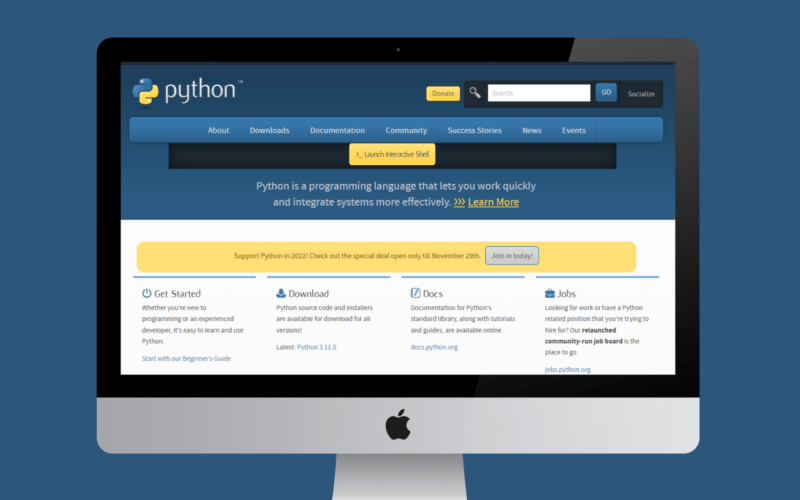To define the unique and constant values, programmers commonly use an enum. Most of them get the AttributeError: module “enum” has no attribute “intflag” error. If you are one of them, keep reading!
An enumeration is a collection of named values. The “enum” class is a component of the built-in “enum” module and is used in Python to generate an enumeration. This post will examine the causes and solutions for the AttributeError: module ‘enum’ has no attribute ‘IntFlag‘ that may arise when we use the enum module.
Before we dive deep into this article, we must know about AttributeError, enum, and enum34. So without any further delay, let’s start the article.
Table of Contents
What is an AttributeError in Python?
Every programming language has a significant probability of producing errors or exceptions when new programs are created. These mistakes result in the program failing to run. AttributeError is one of the most frequent errors in Python.
The program encounters this error when the attribute assignment suffers from a conditioning failure. For instance, if we try to call any string function from an integer variable after we have assigned it a value, we’ll get an AttributeError in that case.
Let’s understand it with an example.
Code
# Example of Attributeerror
myvar = 50
# append is a built-in function of string variable
# if we use it with an integer variable, it will cause AttributeError
myvar.append("Zeshan Afridi")
Output
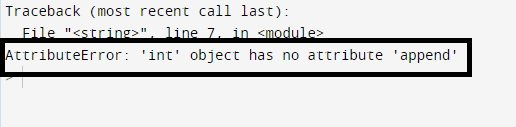
What is an Enum (Enumeration) in Python?
Enum data types are not a part of the syntax of Python. Fortunately, the enum module was added to the standard library in Python 3.4. Enum is the Python class that is used to create enumerations. An enumeration is a group of names or symbolic members limited to specific, constant values.
These symbolic names can be used to compare the items in the enumeration. You can go over them with the enumeration again and again.
Let’s understand enumeration with the help of a simple example:
Code
# Example of enum
# Import the enum first, then you can use it
from enum import Enum
# Declare and initialize Enums
class Days(Enum):
MON = 1
TUE = 2
WED = 3
THUR = 4
FRI = 5
SAT = 6
SUN = 7
# printing enum member of Days as a string
print("String is: ", Days.WED)
# printing name of enum member of Days using "name" keyword
print("Name is: ", Days.WED.name)
# printing value of enum member of Days using "value" keyword
print("Value is: ", Days.WED.value)
# printing the type of enum member of Days using type()
print("Type of Enum is:", type(Days.MON))
# printing all enum members of Days using the "list" keyword
print("List of Days Enum is:", list(Days))
Output
String is: Days.WED
Name is: WED
Value is: 3
Type of Enum is: <enum 'Days'>
List of Days Enum is: [<Days.MON: 1>, <Days.TUE: 2>, <Days.WED: 3>, <Days.THUR: 4>, <Days.FRI: 5>, <Days.SAT: 6>, <Days.SUN: 7>]
Why Do We Need Enum34 in Python?
You have to install enum34 if you use an older python version. From Python 2.4 to Python 3.4, enums have been backported through Python 3.3. This enum34 backport is downloadable from PyPI. If we use an enum without installing it, then it will cause an error.
For example:
Code
# Example of enum in python 2
# Import the enum first, then you can use it
from enum import Enum
# Declare and initialize Enums
class Drinks(Enum):
SOFT = 1
HOT = 2
# printing all enum members of Drinks using the "list" keyword
print("List of Days Enum is:", list(Days))
Output
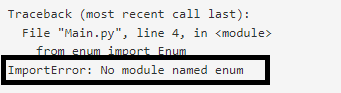
You can install enum34 with the help of the following command:
Command
pip install enum34
Reasons for the “AttributeError: Module Enum Has No Attribute Intflag” Error
Following are the reasons for our code to face the AttributeError: module ‘enum’ has no attribute ‘IntFlag‘ error:
- When our system has the enum34 module installed, which is incompatible with the standard enum class.
- Due to the path not being set. Your project still references the enum34 file instead of the built-in enum file.
- Python cannot locate the IntFlag class from the enum module, which results in this error. For example, if we run this code in Python version 3.4, then we have to face an attribute error:
Code
import enum
class Colours(enum.IntFlag):
RED = 1
GREEN = 2
BLUE = 4
Output
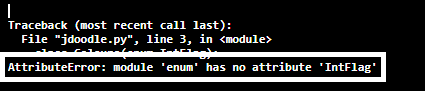
3 Fixes for the “AttributeError: Module Enum has no Attribute Intflag” in Python
Following are the solution to above mentioned reasons for AttributeError:
Method 1: Uninstall Enum34
If you have installed the enum34 module, then Python will use the installed enum34 module in place of the built-in enum module. The Enum34 module was developed as a backport for Python versions 2.7 to 3.3. To fix “AttributeError: module ‘enum’ has no attribute ‘IntFlag‘”, you have to uninstall enum34. You have to enter this command to uninstall enum34:
Command
pip uninstall -y enum34
Method 2: Unset Python Path
After removing enum34, If the error persists, another possibility is that your current project contains a Python file with the name enum.py. You must rename or remove the project file enum.py to enable Python to access the built-in module. If this error persists, try unsetting the PYTHONPATH variable.
Use the terminal to run the following command:
Command
unset PYTHONPATH
The PYTHONPATH variable instructs the Python interpreter where to search on your computer to obtain needed libraries. If this path is reset, Python should seek the built-in module at the default location.
Method 3: Upgrade Python
IntFlag is identical to Flag, but its components can be used anywhere an integer can be used and are also integers. Python cannot locate the IntFlag class from the enum module, which results in the “AttributeError: module ‘enum’ has no attribute ‘IntFlag‘” error. Python version 3.4 had the addition of the enum module, whereas Python version 3.6 had the addition of the IntFlag class. It means that the IntFlag class will only be available if you use Python versions later than 3.6. To fix this problem, all you need to do is upgrade Python.
On a Windows PC, updating to a new Python version is simple. You only need to go to the Python downloads page and get the most recent version. When you run the installer, it will ask you to “Upgrade Now” if you are updating to a new patch of Python (3.x.a to 3.x.b). For instance, running the code as mentioned earlier in the most recent Python 3.6 or later will function correctly.
Code
import enum
class Colours(enum.IntFlag):
RED = 1
GREEN = 2
BLUE = 4
# printing all enum members of Colours using the "list" keyword
print("List of Colours Enum is:", list(Colours))
Output
List of Colours Enum is: [<Colours.RED: 1>, <Colours.GREEN: 2>, <Colours.BLUE: 4>]
Conclusion
In conclusion, “AttributeError: module ‘enum’ has no attribute ‘IntFlag‘” occurs when you cannot use the Python IntFlag class if your Python version is lower than 3.6 because it was first introduced in the builtin enum module in the 3.6 version of Python. Or you might be experiencing this problem due to the installed enum34 module.
Because the enum34 module was a backport of the enum module that was available in Python version 3.4, it does not have the IntFlag class. The IntFlag class still needs to be added to this version of the enum module.
Lastly, ensure your Python project does not contain a file titled enum.py because doing so would cause the built-in enum module to be overridden. If there is a file, you must rename or delete it.
Finally, let us know in the comments 👇 Which method resolves this error in your case?