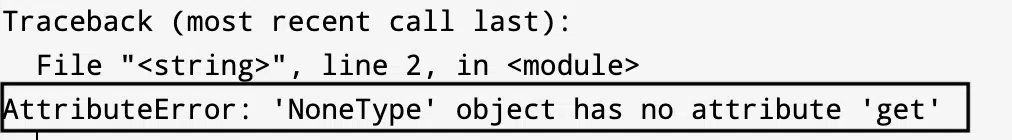Would you like to learn more about the “AttributeError: ‘NoneType’ object has no attribute ‘get'” error, as well as how to troubleshoot and fix it?
The AttributeError: NoneType object has no attribute ‘get’ error message is commonly encountered in Python programming. This error occurs when you try to call the get method on an object of type NoneType, which is the type for the Python object None.
In other words, you are trying to access an attribute or method of an object that doesn’t exist. For example, this could happen if you have assigned a variable to None but then tried to access a method or attribute on it as if it were a different type of object.
To resolve this error, you need to ensure that the object you are trying to access the get method on is an instance of a class with a get method or check if the object is None before trying to access any methods or attributes on it.
So without further ado, let’s dive deep into the topic and see some causes and solutions! 👇
Table of Contents
Why Does the “AttributeError: ‘NoneType’ Object Has No Attribute ‘Get'” Error Occur?
The error AttributeError: NoneType object has no attribute ‘get’ occurs because the get method is being called on an object that is of type NoneType, which is the type for the Python object None. NoneType objects do not have any attributes or methods, so trying to access an attribute or method on them will result in an attribute error.
This error typically occurs when a variable is mistakenly assigned the value None, but later in the code, it is used as if it were an instance of a class with a get method. For example:
Code
d = None
result = d.get("key")
Output
In this example, the variable d is assigned the value None, but later it is treated as if it were a dictionary, which is why the get method is being called on it. To avoid this error, you need to make sure that the object you are trying to access the get method on is an instance of a class that has a get method, or you need to check if the object is None before trying to access any methods or attributes on it.
How to Fix the “AttributeError: ‘NoneType’ Object Has No Attribute ‘Get'” Error?
The “AttributeError: NoneType object has no attribute ‘get’” error can be a frustrating issue to deal with. Fortunately, there are a few possible solutions that you can try to get things back to normal. We will discuss some of the most common solutions for this error:
- Using a while loop
- Using an if-else statement
Method 1: Using a While Loop
To fix the error “AttributeError: NoneType object has no attribute ‘get’”, you can use a loop to check if the object you are trying to access the get method on is an instance of a class that has a get method or to check if the object is None before trying to access any methods or attributes on it.
Here is an example to demonstrate the solution using a while loop:
Code
d = {"Rollno": "Name"}
while d is not None:
try:
result = d.get("Rollno")
print(result)
break
except AttributeError:
d = None
print("The dictionary 'd' is None.")
Output
Name
In this example, the while loop checks if the variable d is None. If it is None, the get method is attempted to be called within a try block. If the get method is successful, the value is printed, and the loop is exited with the break statement. If an AttributeError is raised, it is caught in the except block, and the variable d is set to None. In this case, a message indicates that the dictionary is None. This approach avoids the AttributeError: NoneType object has no attribute ‘get’.
Method 2: Use an If-Else Statement
To fix the error AttributeError: NoneType object has no attribute ‘get’, you need to make sure that the object you are trying to access the get method on is actually an instance of a class that has a get method, or you need to check if the object is None before trying to access any methods or attributes on it.
To illustrate the solution, consider the following example:
Code
d = {"Rollno": "Name"}
if d is not None:
result = d.get("Rollno")
print(result)
else:
print("The dictionary 'd' is None.")
Output
Name
In this example, the statement checks if the variable d is None. Then, the get method can be called on it. If it is None, a message is printed indicating that the dictionary is None. This approach avoids the AttributeError: NoneType object has no attribute ‘get’.
Conclusion
In conclusion, AttributeError: NoneType object has no attribute ‘get’ error occurs when you try to call the get method on an object of type NoneType, which is the type for the Python object None. NoneType objects do not have any attributes or methods, so trying to access an attribute or method on them will result in an attribute error.
To avoid this error, you need to make sure that the object you are trying to access the get method on is an instance of a class that has a get method, or you need to check if the object is None before trying to access any methods or attributes on it. You can use an if statement or a loop to accomplish this check.
By following these steps, you can avoid the “AttributeError: NoneType object has no attribute ‘get’” error and ensure that your code runs smoothly and without any errors.
If you found this article useful, please comment below 👇 and let us know which solutions worked best for you.