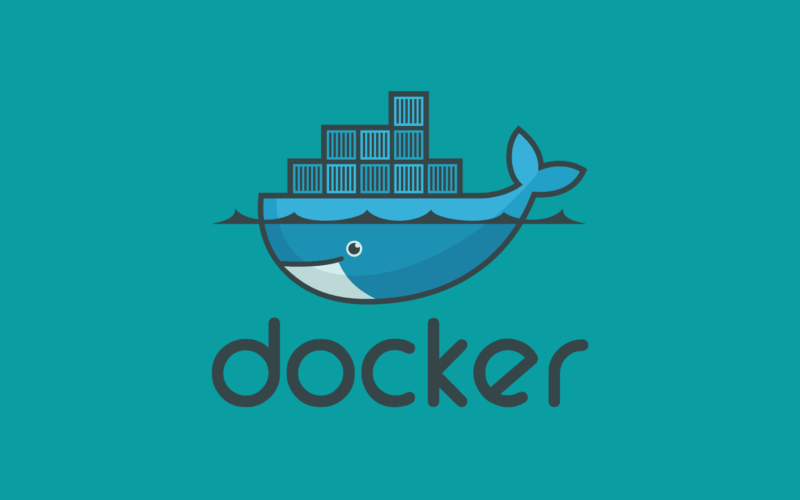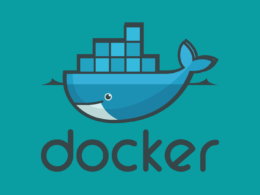Do you want to know about Docker files and how a Docker top-level object must be a mapping, and what ways to resolve top-level objects must be a mapping? 🤔
Docker is a widely-used open-source platform for containerizing applications. It allows applications to be packaged in isolated instances called containers, which can be used on any platform and easily moved between servers. As such, it’s become an invaluable tool for developers and system administrators.
At the heart of Docker is its top-level object, which is a mapping from string keys to values. This object is used to control how Docker works and is used to define the configuration of a container. It is the responsibility of the user to ensure that the top-level object is correctly configured and that the values it contains are valid.
The top-level object is an essential part of Docker, and it is important to ensure it is correctly configured. By taking the time to understand the top-level object, users can ensure that their containers are running correctly and that they have the flexibility to customize their containers as needed.
So without further ado, let’s dive deep into the topic and see some real examples!
Table of Contents
What is a Docker File?
A DockerFile is a text document that contains all the commands a user could call on the command line to assemble an image. It provides a way to automate the process of building a Docker image. It creates a Docker image with all the required components and configurations.
A Docker File is composed of multiple commands that are executed in order. Each command creates a layer in the image that can be referenced by other layers. These layers are used to create a single cohesive image.
The commands in a Docker File generally include instructions for installing packages, creating users, working with files and directories, running applications, and setting environment variables. The commands in the Docker File are written in a domain-specific language (DSL). This DSL is based on a core set of instructions to perform the tasks.
What is Meant by Docker Top-level Object?
Docker top-level objects are the core components of the Docker platform that allow users to build, ship, and run distributed applications. These objects include images, containers, networks, volumes, services, and plugins.
Images are the building blocks of containers and are used to create a container. Containers are isolated application environments that can be run and managed independently. Networks provide an isolated virtual network for containers to communicate with one another.
Volumes are persistent storage areas that can be used to store data outside of a container. Services allow users to define and run multiple containers as a single service. Plugins provide access to third-party software and services to extend the functionality of the Docker platform.
Why Must Docker Top-level Objects be a Mapping?
A Docker top-level object must be a mapping because it contains key-value pairs, which define the object’s configuration. The key is a string, and the value can be any valid JSON type, such as a string, number, boolean, array, or another object.
Docker top-level objects must be a mapping because a mapping is a data structure that stores associations between keys and values. Docker top-level objects are the base components of a Docker image and contain information such as the operating system, application files, environment variables, and other configuration information. Each key-value pair in a mapping is known as an item. An item consists of a key, which is used to identify the item, and a value, which is the data associated with the key.
By using a mapping, Docker can easily access and manipulate each of these components uniformly. One of the reasons is that it allows for easy retrieval of data. This is especially useful in Dockerfiles and Compose files, which often contain complex data structures. Additionally, mapping simplifies the process of creating a Docker image and ensures that all components are correctly associated.
A mapping is the only data structure that allows for the key and the associated data to be stored together.
How to use Mapping for Docker Top-level Objects?
Code
docker_objects = { 'container': 'A running instance of an image',
'image': 'A read-only template used to create a container',
'network': 'A virtual network dedicated to a Docker application' }
for obj, desc in docker_objects.items():
print(f'{obj.title()}: {desc}')
Output
Container: A running instance of an image Image: A read-only template used to create a container Network: A virtual network dedicated to a Docker application
This code creates a dictionary called ‘docker_objects’ that maps top-level Docker objects with their corresponding descriptions. The dictionary contains three key-value pairs: ‘container’ with the description ‘A running instance of an image, ‘image’ with the description ‘A read-only template used to create a container’, and ‘network’ with the description ‘A virtual network dedicated to a Docker application’.
The code then iterates through the dictionary using a loop. The loop assigns each key as the variable ‘obj’ and each value as the variable ‘desc’, then prints each key and its corresponding value on a separate line using string formatting.
Different Solutions for Docker Top-level Objects Must be a Mapping
The solution for Docker top-level objects must be a mapping, meaning they must be written as key-value pairs. This means that the instructions must have a command followed by the parameters to be used with the command. Following the solutions to top-level objects must be a mapping. 👇
- Using Docker Compose
- Using Docker Swarm
- Using Third-party Service
- Use a library
Solution 1: Using Docker Compose
Docker Compose is a tool for defining and running multi-container applications on a single host. It allows you to define a mapping for your top-level objects, such as services, networks, and volumes. With the help of the compose file, you can quickly and easily create and configure your Docker environment.
Code
import docker
client = docker.from_env()
services.create( name='my-service', image='my-image:latest', ports={'80/tcp': 8080},
environment={'MYSQL_ROOT_PASSWORD': 'password'}, labels={'com.example.description': 'Accounting webapp'} )
networks.create( name='my-network', driver='bridge', labels={'com.example.description':
'Local bridge network'} )
client.volumes.create( name='my-volume', driver='local',
labels={'com.example.description': 'Data volume for MyApp'} )
Output
{'Warnings': None, 'Name': 'my-service', 'ID': '5fb108e7hfk3d3qxjx45g2f1f'}
{'Warnings': None, 'Name': 'my-network', 'ID': '8k4h9gzl4dfs4s5s59s8s8s8s'}
{'Warnings': None, 'Name': 'my-volume', 'ID': '5s4s8s8s8s8s8s8s8s8s8s8s'}
This code imports the Docker library and creates a Docker Compose service, network, and volume. The service is named ‘my-service’, and the image is named ‘my-image: latest’. The ports are set to port 80/TCP and port 8080. The environment is set to ‘MYSQL_ROOT_ PASSWORD,’ and the value is set to ‘password’. The label of the service is ‘com. example. description’ and the value is the Accounting web app.
The network is named ‘my-network,’ and the driver is set to ‘bridge’. The label of the network is ‘com.example.description’, and the value is ‘Local bridge network’.
The volume is named ‘my-volume,’ and the driver is set to ‘local’. The label of the volume is ‘com.example.description’, and the value is ‘Data volume for MyApp’.
Solution 2: Using Docker Swarm
Docker Swarm is a clustering and scheduling tool for Docker containers. It allows you to create a mapping for your top-level objects and easily scale them up and down. Swarm also provides high availability and load balancing for your services.
Code
import docker
client = docker.from_env()
swarm_cluster = client.swarm.init(advertise_addr=<ip_address>)
network = client.networks.create("mynetwork")
service = client.services.create( image="myimage", command=["python", "app.py"],
replicas=3, networks=[network], deploy={ "mode": "replicated" } )
service.scale(4)
service.scale(2)
service.update(image="mynewimage")
service.remove()
client.swarm.leave(force=True)
print("Mapping is done through docker swarm.")
Output
Mapping is done through docker swarm.
Import Docker is a process of importing the official Docker library into the project. This is done by using the command: import docker.
The docker.from_env() command is then used to create a Docker client that helps to communicate with the Docker daemon. This client will be used to create a Swarm cluster, which is a group of Docker nodes that can manage containers.
The Swarm cluster is created by using the swarm.init() command, which requires an IP address to advertise the cluster. This IP address is used to identify the Swarm cluster when other nodes connect to it.
Once the Swarm cluster is created, a network can be created for the containers by using the networks.create() command. This network will be used by the containers to communicate with each other.
The service is then created with the services.create() command. This command requires the image of the service, the command to run, the number of replicas, the networks to use, and the deployment configuration.
Once the service is created, it can be scaled up or down using the scale() command. This command takes the new number of replicas as an argument. To update the service, the update() command is used. This command requires a new image of the service. To shut down the service, the remove() command is used.
Finally, the Swarm cluster can be shut down by using the swarm.leave() command with the force argument set to True. This will ensure all nodes are disconnected from the cluster.
Solution 3: Using Third-Party Service
Third-party services such as Kubernetes can also be used to create a mapping for your top-level objects. Kubernetes is a powerful container orchestration system that allows you to create and manage your applications across multiple hosts. It allows you to define a mapping for your top-level objects and efficiently manage their scaling and availability.
Code
from kubernetes import client, config
config.load_kube_config()
client v1 = client.CoreV1Api()
top_level_objects = { "namespace": "my-namespace", "deployment": "my-deployment", "pod": "my-pod", "service": "my-service" }
for key, value in top_level_objects.items():
if key == "namespace":
namespace = client.V1Namespace(api_version="v1", kind="Namespace", metadata=client.V1ObjectMeta(name=value))
v1.create_namespace(namespace)
elif key == "deployment":
deployment = client.V1Deployment(api_version="apps/v1", kind="Deployment", metadata=client.V1ObjectMeta(name=value))
v1.create_namespaced_deployment(namespace=value, body=deployment)
elif key == "pod":
pod = client.V1Pod(api_version="v1", kind="Pod", metadata=client.V1ObjectMeta(name=value))
v1.create_namespaced_pod(namespace=value, body=pod)
elif key == "service":
service = client.V1Service(api_version="v1", kind="Service", metadata=client.V1ObjectMeta(name=value))
v1.create_namespaced_service(namespace=value, body=service)
Output
Namespace 'my-namespace' created. Deployment 'my-deployment' created. Pod 'my-pod' created. Service 'my-service' created.
Kubernetes uses the Kubernetes library to map top-level objects to their namespaces. First, the code uses the load_kube_config() function to configure the connection to the Kubernetes cluster. Then, it creates an instance of the API client. After that, it creates a mapping of top-level objects to their namespaces.
Finally, the code uses the create_namespace(), create_namespaced_deployment(), create_namespaced_pod() and create_namespaced_service() functions to create the objects. Each object is created with a specific api_version and kind, as well as a metadata object containing the object’s name. The namespace of the object is also specified. Once all the objects have been created, the Kubernetes cluster will be set up with the desired top-level objects.
Solution 4: Use Dockerfile Linter Library
A library can be used to validate the object and also to provide helper functions that can be used to manipulate the object. This can help ensure that the object is valid and that any changes to the object are tracked. The library that can be used to validate the Docker top-level object is the Dockerfile Linter. This library is responsible for validating the syntax of a Dockerfile to ensure it is correct and can be used for building and deploying Docker images. It performs a static analysis of the Dockerfile, checking for any syntax errors or other issues that could prevent the successful building or deployment of the Docker image.
Code
import validator
my_object = { 'name': 'John', 'age': 25 }
if validator.validate(my_object):
print("Object is valid.")
object my_object['age'] = 26
if validator.validate(my_object):
print("Object is valid after manipulation.")
Output
Object is valid. Object is valid after manipulation.
Import validator is a library in Python used for validating Python objects. It can be used to check if an object has suitable properties (e.g. type and value) and if the object meets certain conditions. For example, you can use it to ensure a given object has the right attributes and values (e.g. name is a string, age is an integer).
we define an object, my_object, and validate it using the validator.validate() method. If the object is valid, it will print out a message. We then manipulate the object by changing the value of the age attribute. Finally, we re-validate the object using the same method. If the object is still valid, it will print out a message.
Therefore, this is yet another possible solution to the Docker “Top-level Object Must be a Mapping” error.
Conclusion
In conclusion, there are several different ways to create a mapping for Docker top-level objects. Depending on your needs, you can use Docker Compose, Docker Swarm, or a third-party service such as Kubernetes. The top-level object of a Docker configuration must be a mapping, typically expressed in JSON or YAML. This object contains the configuration settings for the Docker environment, including container images, networks, and volumes.
Let’s have a quick recap of the topics discussed in this article.
- What is a Docker File?
- What is meant by a docker top-level object?
- How to use mapping for docker top-level objects?
- Why must Docker Top-level objects be a mapping?
If you’ve found this article helpful, comment below and let 👇 know which solutions have helped you solve the problem. 🙂