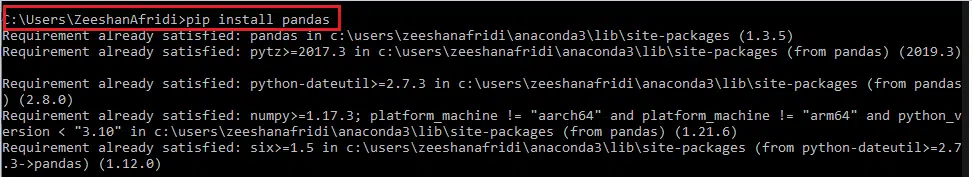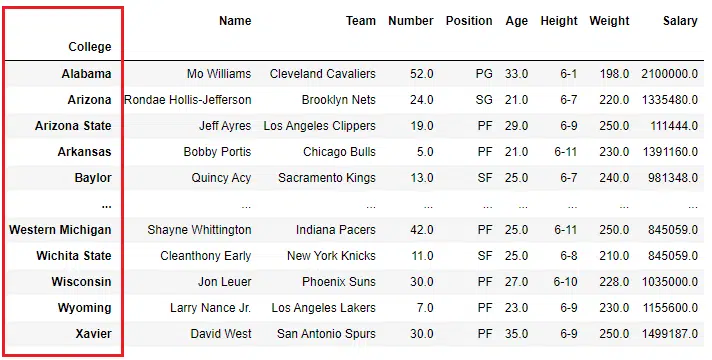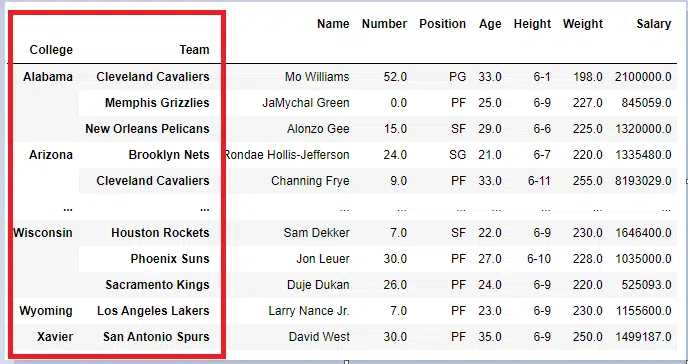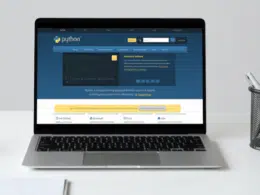Are you freshly learning to group data in Python using the Pandas library?
If yes, congratulations 🎉 you have landed in the right place. Keep reading 📚 this article will help you understand the concepts of pandas and grouping data in Python. Pandas is one the most valuable and powerful libraries for data analysis with tons of useful functions, and one of these functions is groupby().
The groupby() function categorizes the data into related groups based on any given metric. For example, let’s say you have a set of sports data you can categorize based on the player’s geographical location.
The groupby() will help you there but before going into the details of groupby(), let’s learn about the prerequisites of it.
Overall, this post will guide you through using Pandas for grouping data with the Python programming language.
Table of Contents
How to Download and Install Pandas?
To use the groupby() function in the Pandas library, it’s necessary to first install it and then import it into your current program.
To install Pandas into your computer machines head over to your Command Line Interface (CLI) and enter.
pip install pandas
This might take a moment while to collect the files and download them into your machines. Since I have already installed it, it’s showing me the requirements are already satisfied.
Once it’s successfully done, now you straight away import pandas into your program using any Python IDE and continue programming 👨💻 like a pro.
To verify your pandas are working perfectly in your IDE you can check the version of it as follows:
Code
import pandas as pd print(pd.__version__)
Output
1.3.5
Great 🤩! Till now we have successfully installed pandas through the CLI and imported them into your program.
How to Group Data in Python Using Pandas?
In Python, you can group data using the groupby() function from the pandas library, which helps in categorizing the data into useful chunks based on a given specified metric.
To give you a clear and crystal understanding of grouping data in python using pandas is to go back into your school days. Where students were categorized into groups like topers 👨🎓 and backbenchers 🤦♂️ based on their academic and other class performances. Similarly, we can group any sort of data into groups whether it’s academic or sports data.
Let’s have a look at a practical example of grouping data in python using pandas:
Code
# import pandas import pandas as pd # create a data frame df = pd.read_csv("nba.csv") # names of columns df.head(0)
Output
Name Team Number Position Age Height Weight College Salary
The above piece of code has just provided us with the column names, so we can later group the data based on any one of them. The data is extracted from the file nba.csv and it has 458 rows and 9 columns.
Let’s group the dataset in terms of the College values:
Code
# import pandas import pandas as pd # create a data frame df = pd.read_csv("nba.csv") # group the data on the College value using the groupby() function gk = df.groupby('College') # print the first entries of all the groups formed gk.first()
Output
In the above piece of code, we are grouping the dataset in terms of the College column values and getting the first occurrence of that group. Hence none of the College names is repeated because we have grouped them.
Pandas is such a powerful data analysis library that even allows you to group the dataset by more than one value.
Let’s group the dataset on the College and Team values:
Code
# import pandas import pandas as pd # create a data frame df = pd.read_csv("nba.csv") # group the data gk = df.groupby([ 'College','Team']) # print the first entries of all the groups formed gk.first()
Output
There isn’t any other magic in the groupby() function, but you have it, you can master it by exploring and practicing different scenarios.
How Does the Groupby() Function Work?
The groupby() function essentially splits the data into different subgroups based on the value of your choice, as we have seen in the above example. Furthermore, the groupby() function returns a Groupby object, where the group variable is the dictionary key, and the record against that key is its value of it.
To get all the keys and values of the College column, you can utilize the below lines of code respectively:
# get the keys keys = df.groupby(['College']).groups.keys() # get the values values = df.groupby(['College']).groups.values()
Conclusion
To sum up, this article presents a fruitful discussion on how to install pandas and how to group data in python using pandas either on one variable or more than one.
A quick recap of the topics we have covered in this article
- What are pandas?
- How to install and import pandas?
- What is the groupby() function?
- How to group data in python using pandas on one or more variables?
- Working of the groupby() function
But keep in mind the beginning might be a bit tough sometimes, but later after understanding the concepts of it you can code like a pro. Programming is all about four things learning, practicing, exploring, and repeating.
Learning gives you an opportunity to understand the concepts, practicing gives you experience, and exploring helps you optimize the solutions. And the last thing, repeating means continuing the loop technology never stops improving itself, so it’s important to be synchronized with it.
Feel free to comment down for any sort of discussion on grouping data in Python using pandas.
A quick rapid question to all the readers is to name any statistical function that we can use in grouping data using pandas.