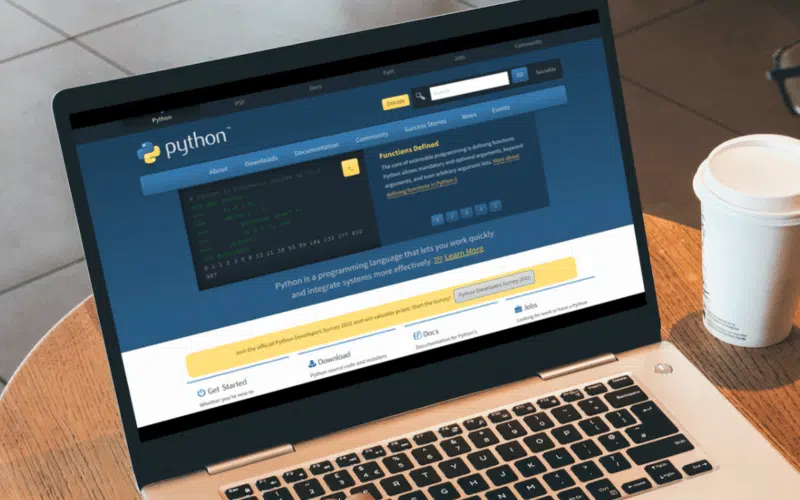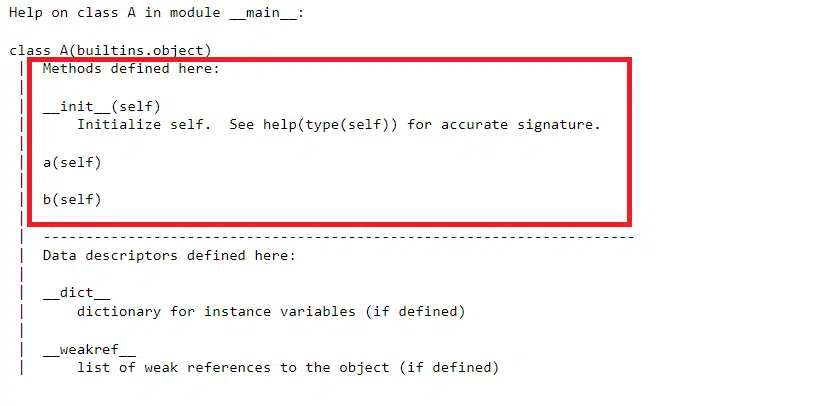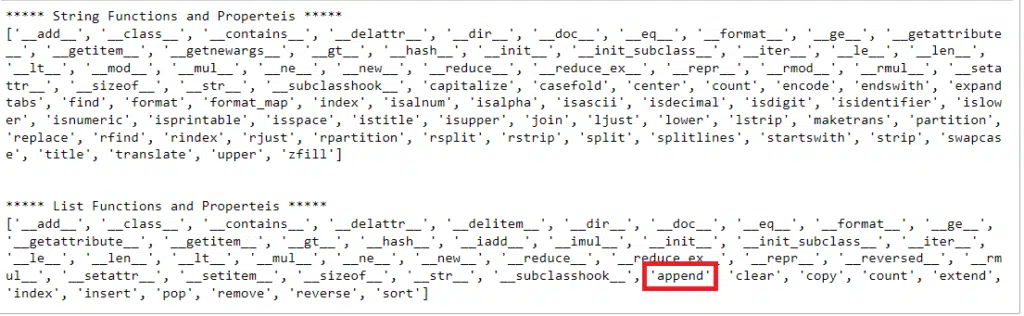Are you getting the AttributeError in Python while accessing the elements of a class or built-in functions of an object?
Getting errors and exceptions in computer programming is common, specifically when you are freshly learning computer programing or exploring new concepts and methodologies. And AttributeError is one of these standard exceptions that you face while programming.
It occurs when you try to access the properties and functions of a class, either built-in or user-defined, which are not associated or defined with the object.
In this article, we’ll discuss what the AttributeError is in Python and how to fix the AttributeError in Python, along with practical examples. But before jumping straight into the solution part, first, let’s understand the nature of the AttributeError in Python.
Table of Contents
What is the AttributeError in Python?
As discussed earlier, an AttributeError occurs when you try to access the class members or member functions that are not associated with your object.
For example, an object is like a key to the main door of your house; when you have the key, you can access the house and each unit of the house, whereas every other house doesn’t support the same key.
In the above example, the key is the object, and the house is a class. Similarly, each object has access to some specific members and members’ functions. When you try to access functions and property outside the territory of an object, you’ll encounter the AttributeError.
Let’s look at the different examples that raise AttributeError in Python.
Code
class A: def __init__(self): self.a = 'GuidingCode.com' obj_a =A() print(obj_a.b) # AttributeError because 'b' isn't linked with object 'obj_a'
Output
AttributeError: 'A' object has no attribute 'b'
In the above code, we have a single property, ‘a’, in class A, but we are trying to access b, such as obj_a.b, which isn’t located in class A. Hence we are getting the AttibuteError exceptions that say the object of class A has no attribute ‘b’.
Code
s = "GuidingCode" s1 =".com" s.append(s1) # AttributeError because string does not support 'append()'
Output
AttributeError: 'str' object has no attribute' append.
In this example, we are trying to append one string to another, but we are getting an AttributeError that says ‘str’ object has no attribute ‘append. Which means string objects do not support the append().
Although the append() functions work with the list objects because the list object support append().
Code
lst = [1, 2, 3, 4] lst.append(5) # list support 'append()' print(lst)
Output
[1, 2, 3, 4, 5]
The append() function works perfectly with the list object.
Other scenarios could raise the AttibuteError to give you an overview of the error. We have discussed a few of them. I hope this will help you understand the nature and causes of the AttibuteError in Python.
These instances which could result in the AttributeError, and the corresponding solution to them is discussed in the following guides of ours:
- AttributeError: Bytes Object Has No Attribute Read
- AttributeError: ‘DataFrame’ Object Has No Attribute ‘Sort’
- AttributeError: Module ‘Datetime’ Has No Attribute ‘Strptime’
- AttributeError: ‘Str’ Object Has no Attribute ‘Decode’
How to Fix the AttributeError in Python?
To fix the AttributeError in Python, you need to call the suitable properties and functions associated with the object. For example, knowledge of the objects and the supported functions helps you avoid the AttributeError in Python.
Say you have defined a class with numerous properties and functions; you can use the help() function that summarizes your class. And for built-in objects, you can use the dir() functions that display a list of all supported functions by the object.
Syntax
help( Class Name ) # summary of the class dir( Object ) # list of all supported functions and attributes
Alright, the above two are proactive techniques of handling AttributeError before occurrence. Now Let’s see a few examples to help fix AttributeError in Python:
Code
class A:
def __init__(self):
self.x = 'GuidingCode.com'
def a(self):
return ("This is function a")
def b(self):
return ("This is function b")
obj_a = A()
help(A)
Output
Alright! Now that we have a clear idea about the functions and properties in the class, we can call them accordingly:
Code
class A:
def __init__(self):
self.x = 'GuidingCode.com'
def a(self):
return ("This is function a")
def b(self):
return ("This is function b")
obj_a = A()
print(obj_a.x)
print(obj_a.a())
print(obj_a.b())
Output
GuidingCode.com This is function a This is function b
The above examples show that the string object does not support append(), whereas the list object supports it. So let’s see it using the dir():
Code
string = "GuidingCode"
lst = [1,2,3,4,5]
print("***** String Functions and Properteis *****")
print(dir(string))
print("\n\n***** List Functions and Properties *****")
print(dir(list))
Output
Isn’t the dir() pretty helpful 🤔? It displays a list of all supported functions and properties of the string and list-objects.
As you can see in the list of string-supported functions, append is missing, whereas the list has it. This means you cannot use the append() function with strings, but you can use it with the list.
Other Solutions to the AttributeError in Python
There are a few different ways to fix this error, depending on the specific context in which it occurs. Here are a few common solutions:
- Check the spelling and case of the attribute or method you’re trying to access. Python is case-sensitive, so make sure that you’re using the correct case for the attribute or method name.
- Check that the object you’re trying to access the attribute or method on is of the correct type. For example, if you’re trying to call a method on a list object, make sure that the variable you’re using is indeed a list and not some other type of object.
- Make sure that the object you’re trying to access the attribute or method on is defined. If the variable you’re using is not defined or is None, you will get an attribute error.
- Check that the module is imported correctly, sometimes, the error might occur because the module or class you’re trying to use is not imported correctly in your script.
- Suppose the error appears when trying to access an attribute or method on a built-in class. Check the Python documentation, if that attribute or method is not defined on that class.
For example, if you get an attribute error in the following code:
my_list = [1, 2, 3] print(my_list.removee(2))
It is because removee method does not exist for the python list object, it should be ‘remove’ method instead of ‘removee’.
By following these steps, you should be able to identify and fix the attribute error in your Python code. Remember always to consult the documentation for the specific module or class that you’re working with, as well as to check the spelling, case and existence of the attribute or method you’re trying to access. This will help you to identify and fix any issues that arise quickly.
It’s also important to note that attribute errors can sometimes be caused by a more complex issue in your code. For example, if you’re trying to access an attribute or method that is only available in a later version of Python, or if you’re trying to access an attribute or method on a third-party library that is not supported in your current version.
In these cases, you may need to update your Python version or install a newer version of the third-party library in order to fix the attribute error. It’s always a good idea to check the version of the Python interpreter you’re using, as well as the versions of any third-party libraries you’re working with.
It’s also important to debug the code carefully and use tools such as a print statement or python debugging tools like pdb and ipdb. This will help you to see the value of the variable and the flow of the program, which will give a clearer picture of the cause of the error.
Conclusion
In summary, AttributeError is a common Python error that can be easily fixed if you follow these instructions and consistently verify your code. You may prevent this error and maintain the efficient operation of your Python scripts by taking a little extra care and attention to detail.
To summarize the articles on how to fix the AttributeError in Python, we have discussed the AttributeError, why it occurs and how to fix it. AttributeErrors are raised when an invalid attribute is called; to fix this, you need to call the right and existing attributes of a function or class.
In addition, we have discussed the two useful functions dir() and help(), that provide details about classes and objects and the associated attributes.
Let’s have a quick recap of the topics discussed in this article.
- What is the AttributeError in Python?
- How to Fix the AttributeError in Python?
- How does the help() function work in Python?
- How does the dir() function work in Python?
Time to explore more 🧑💻, what are other helpful functions in Python that helps in fixing the AttributeError in Python?